Resizing, Reflecting, and Distorting a Picture
In this activity you will to learn how to resize an inserted picture to a certain size and how to apply transformations to the picture in GeoGebra.
Back to school...
1. Move point A with the mouse. How does this affect the picture? Write downn your observations.
2. Which geometric shape do the picture and the image form at any time?
Instructions
Learn how to recreate the figure above.
| 1. | Make sure that you have the picture of the sunset saved on your computer before you start the actual construction. | |
| 2. |  | Insert the picture of the sunset in the left part of the  Graphics View.
Note: The first corner point A and the second corner point B of the image are created automatically. Graphics View.
Note: The first corner point A and the second corner point B of the image are created automatically. |
| 3. | 
| Move point A at the lower left corner of the picture and observe, how this affects the picture. |
| 4. | 
| Delete point B using the Delete tool. |
| 5. |  | Create a new point B by entering B = A + (3, 0) into the Algebra Input.
Hint: Don't forget to press Enter after your input. .
|
| 6. | 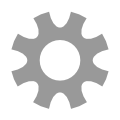 | Set the new point B as the SECOND corner point of the picture in order to change its width to 3 cm. Hint: Open the Properties dialog of the image and select tab Position. |
| 7. |  | Create a vertical line through two points in the middle of the  Graphics View using the Line tool. Graphics View using the Line tool. |
| 8. |  | Mirror the picture at the line using tool Reflect about Line. |
| 9. | 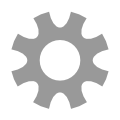
| You might want to reduce the opacity of the image in order to be able to better distinguish it from the original (Properties dialog of the image, tab Color). |
Try it yourself...
Instructions (continued)
| 10. |  | Delete point B to restore the picture’s original size using the Delete tool. |
| 11. | 
| Create a new point B close to the lower right corner of the original picture. |
| 12. | 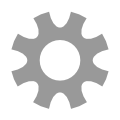
| Set the new point B as the SECOND corner point of your picture. Hint: You can now resize the image by moving point B. |
| 13. |  | Create a new point E at the upper left corner of the original picture. |
| 14. | 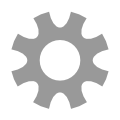
| Set the new point E as the FOURTH corner point of your picture. |