步骤 2: 创建课程
You will now learn how to create a Class from a GeoGebra Activity.
In this demonstration, we will use the GeoGebra Activity whose link is given below.
We also illustrate steps 1-3 in the brief silent video below.
Instructions
1. Click on the CREATE CLASS button in the top right corner of the page.
 2. Title your Class.
2. Title your Class.

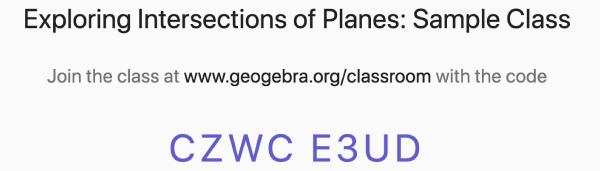
3. You will now be taken to the class teacher overview screen. Note the randomly generated class code that appears. This is the code students will need to enter your Class.