Rotating functions
The first way I found to export to an STL file is rotating a function on the x axis.
In this applet a building was modeled. We can model any object of our interest and rotate 360° it in the x axis to create a solid of revolution.
In this applet the building I used is: 30 St Mary Axe (The Gherkin) https://en.wikipedia.org/wiki/30_St_Mary_Axe
This kind of activities allow us to work:
- Functions
- Modelling
- Algebra
- Solids of revolution
- Integrals (volumes of revolution)
The problem I found is that when I tried to export this to STL I could only export the axis, the trace of the functions are not exported in STL because a trace has zero thickens.
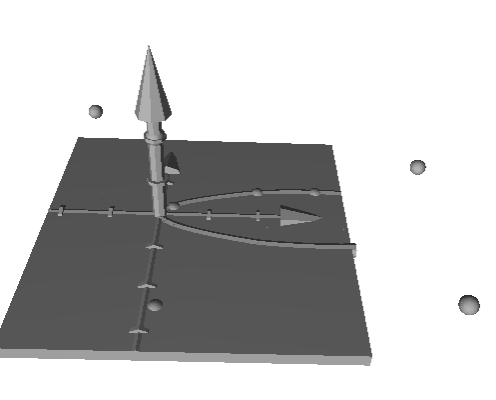
Solution:
This problem was solved using the command Surface( , <Angle> )
Getting this result:
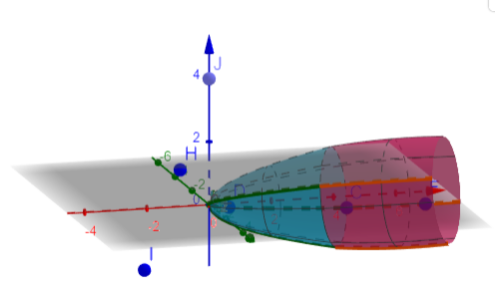
This is how the STL looks like:
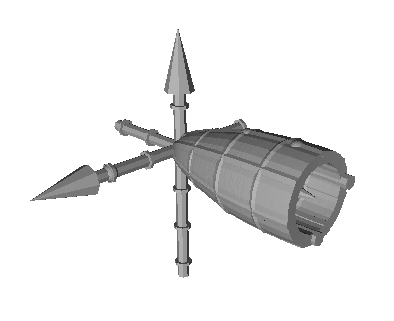
Axes can also be left out.
You can try this command in the applet showed before.