Rotating polygons
Task
Learn how to rotate a polygon by a given angle using a slider and enhance your construction by hiding all Auxiliary Objects in the  Algebra View.
Algebra View.
 Algebra View.
Algebra View.Explore the construction...
Instructions
| 1. |  | Create an arbitrary triangle ABC in the first quadrant placing the vertices on grid points. |
| 2. |  | Create a new point D at the origin of the coordinate system. |
| 3. |  | Rename the point D to O.
Hint: Select point D and just type O to open the Rename dialog. |
| 4. |  | Create a slider for angle α. Hint: In the Slider dialog window, check Angle and set the Increment to 90 ̊. Make sure you don’t delete the ̊ symbol. |
| 5. |  | Use the Rotate around Point tool to rotate triangle ABC around point O by angle α. |
Hints: Activate the tool and select the triangle before you select the center of rotation. In the appearing dialog, enter α as the angle through the  Virtual Keyboard and choose counter clockwise rotation. Virtual Keyboard and choose counter clockwise rotation. | ||
| 6. |  | Create segments AO and A’O |
| 7. |  | Create angle AOA’. Hint: Select the points in counter clockwise order. |
| 8. | 
| Hide the label of angle AOA’. |
| 9. |  | Move the slider and explore the image of the triangle. |
Try it yourself...
Enhance your construction
You will now learn how to ‘tidy up’ the  Algebra View by defining some objects as Auxiliary Objects and hiding their algebraic representation. Thus, your students will be able to explore the coordinates of the initial points and their images in the
Algebra View by defining some objects as Auxiliary Objects and hiding their algebraic representation. Thus, your students will be able to explore the coordinates of the initial points and their images in the  Algebra View without being distracted by the algebraic representations of the other objects used in this construction.
Algebra View without being distracted by the algebraic representations of the other objects used in this construction.
Note: You can now show or hide the Auxiliary Objects by toggling the  Auxiliary Objects button in
Auxiliary Objects button in  Algebra View Style Bar.
Algebra View Style Bar.
 Algebra View by defining some objects as Auxiliary Objects and hiding their algebraic representation. Thus, your students will be able to explore the coordinates of the initial points and their images in the
Algebra View by defining some objects as Auxiliary Objects and hiding their algebraic representation. Thus, your students will be able to explore the coordinates of the initial points and their images in the  Algebra View without being distracted by the algebraic representations of the other objects used in this construction.
Algebra View without being distracted by the algebraic representations of the other objects used in this construction.
| 1. |  | Show the  Algebra View using the View menu. Algebra View using the View menu. |
| 2. |  | Select all segments in the Algebra View. Hint: Click on the heading Segment in order to select all segments at the same time. |
| 3. | 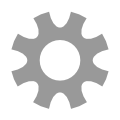 | Open the Settings for the segments using the |
| 4. | | Repeat the last two steps for the triangles, angles and point O at the origin.
Hint: The  Algebra View now only contains points A, B, and C as well as their images A’, B’, and C’. Algebra View now only contains points A, B, and C as well as their images A’, B’, and C’. |
 Auxiliary Objects button in
Auxiliary Objects button in