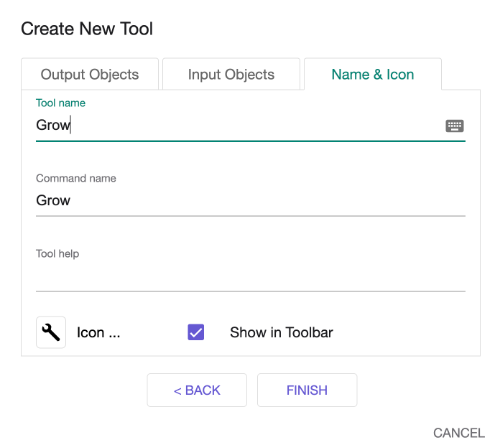Step 2: Create a new tool
Then we need to define a new tool in GeoGebra to apply recursion.
In GeoGebra Classic 5, desktop version:
Create New Tool
Menu > Tools > Create Tool
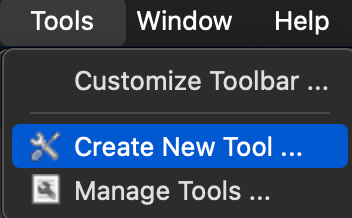
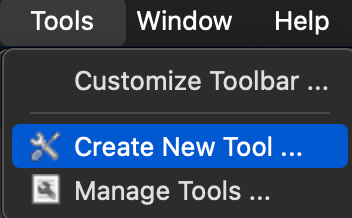
On the pop out window
Output Objects > Select ListOutPut
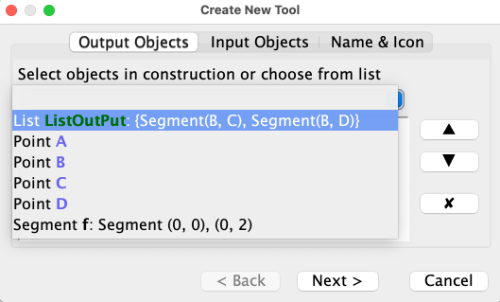
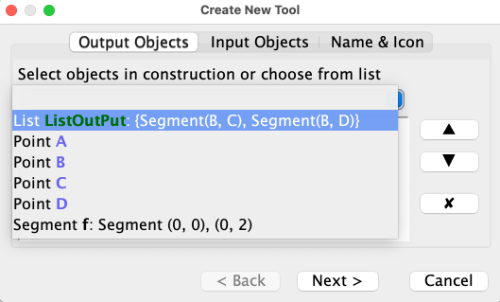
Input Objects > Select original segment
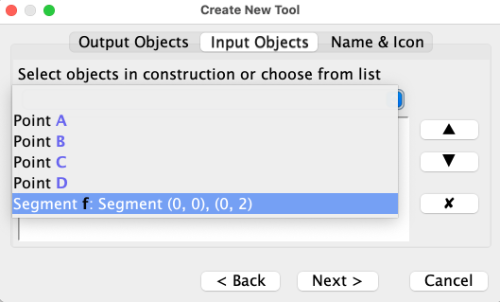 Click on Next
Click on Next
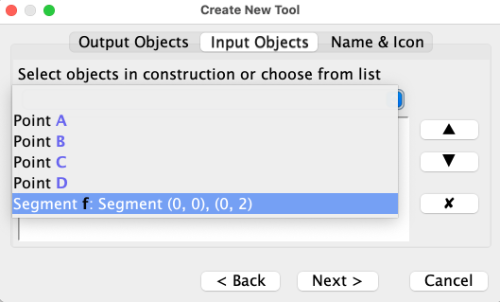 Click on Next
Click on Next
Name the tool and command. Add help, if needed.
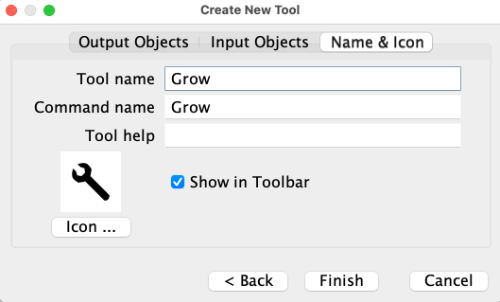 Click on Finish to create tool.
Click on Finish to create tool.
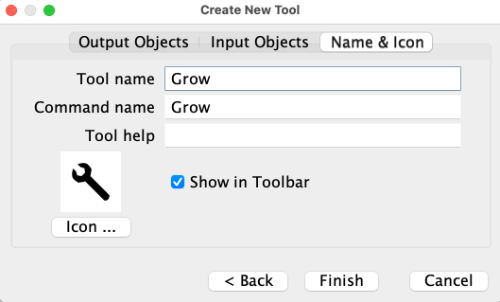 Click on Finish to create tool.
Click on Finish to create tool.In GeoGebra classic online version, or also GeoGebra 6 for desktop:
Access GeoGebra classic
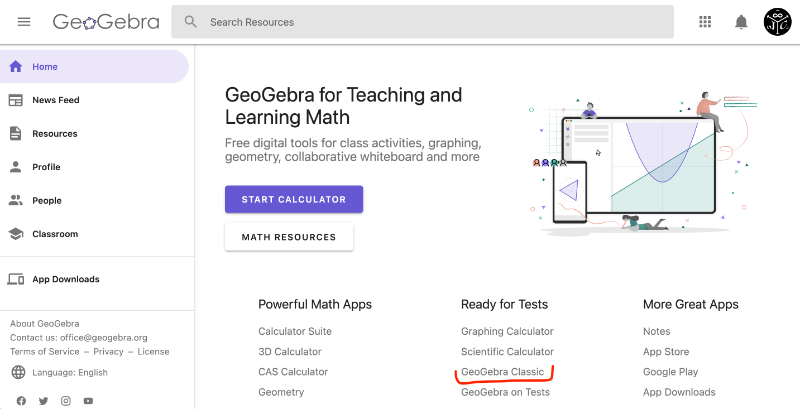
On three-bar menu, top-right corner, select Create New Tool
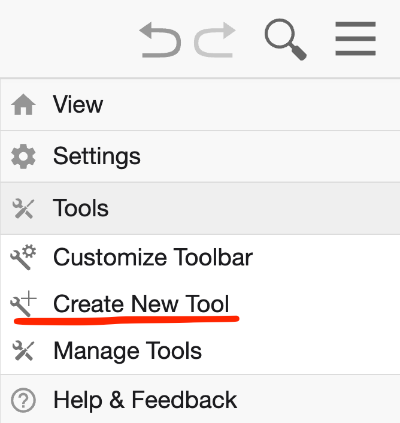
Select Output Objects
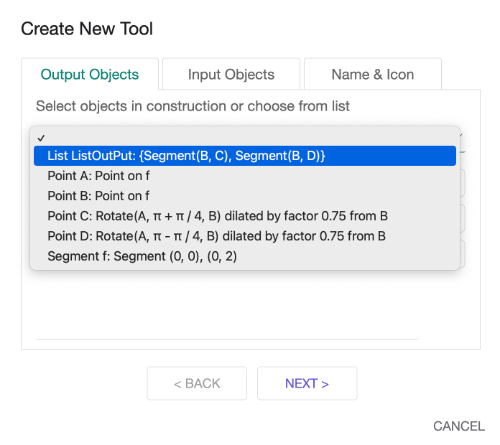
Select Input Objects
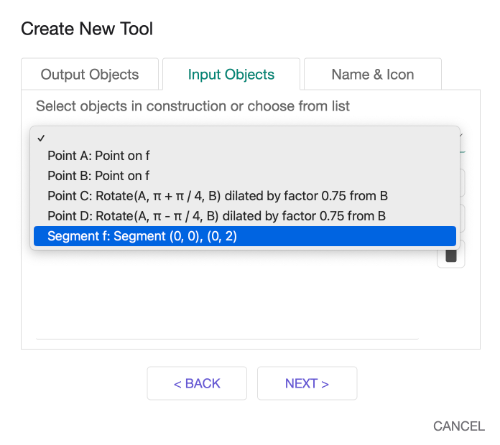
Name your tool and click on Finish