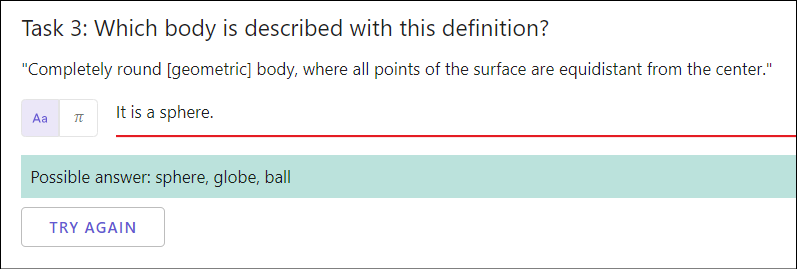Open Question Tasks
Another type of tasks is open questions.
For these tasks the answers of the students are displayed and also updated in real time in the thumbnails.
You can click on the student to see the answer in detail. Furthermore you can then navigate from one student's answer to another using the switcher from the header.
You might select the Sample answer button on the bottom to display possible correct answers.
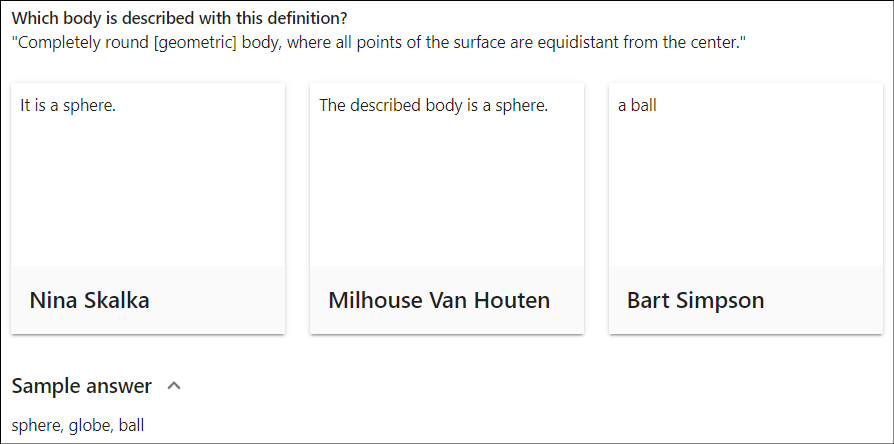
If you have decided to let your students view the correct answers, they will be able to view a possible answer for an open question after one attempt. After a check they can edit their answer by selecting TRY AGAIN.