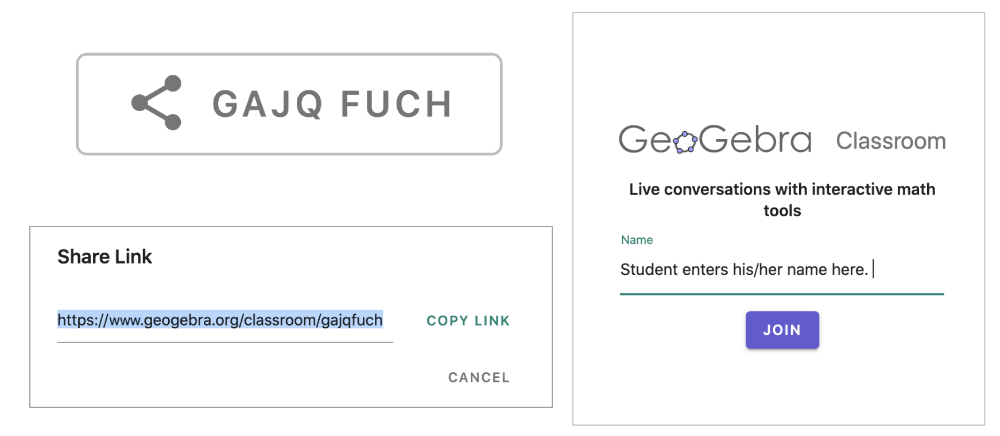步骤 3: 学生加入课程
When you create a GeoGebra Class, a randomly generated code appears.
Your students will need this code to enter your class.
Described below are two quick ways students can easily enter your Class.
Method 1: Students enter a code to join.
Have each student
- Go to https://www.geogebra.org/classroom. Students can quickly access this URL from GeoGebra's home page by clicking the Classroom button on the left side.
- Enter the class code displayed on your GeoGebra Class page.
- Enter his/her name.
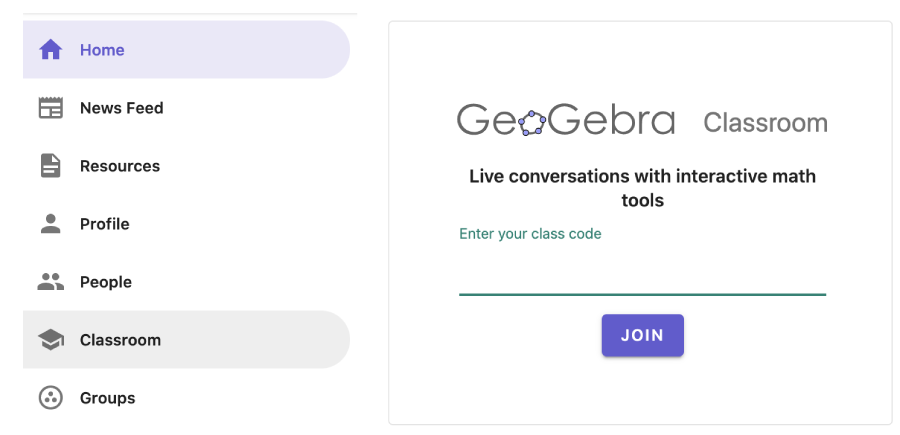
Method 1: Teacher window shown on left. Student window shown on right.
Method 2: Teacher gives students a direct link to join.
You can easily provide each student with a direct link to join your Class. With this option, students won't have to enter a class code. To do this from your GeoGebra Class page,
- Click on the SHARE icon in the upper right corner. This share icon will display the class code.
- Copy the direct link to your GeoGebra Class.
- Share this direct link with your students.
- Ask students to enter their names.