Quadratic polynomials
Task
Explore the impact of parameters on a quadratic polynomial by either moving the function graph or changing its equation.
Instructions
| 1. |  | Type f(x) = x^2 into the Input Bar and hit the Enter key.
Which shape does the function graph have? |
| 2. |  | Use the Move tool and select the function. Click on the  Graphics View and watch how the equation in the Graphics View and watch how the equation in the  Algebra View adapts to your changes. Algebra View adapts to your changes. |
| 3. | 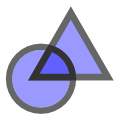 | Change the function graph so that the corresponding equation matches
|
| 4. |  | Select the equation of the polynomial. Use the keyboard to change the equation to f(x) = 3 x^2. How does the function graph change?
|
| 5. |  | Repeat changing the equation by typing in different values for the parameter (e.g. 0.5, -2, -0.8, 3). |