Angles and Their Measurements
Besides a protractor, Geogebra has its own embedded ANGLE measurement tool. Let's go ahead and use it as we start developing our common vocabulary terms. It is the top tool in this list of tools and looks like the following:
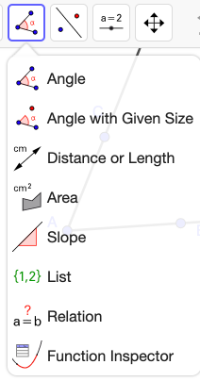
NOTE: WHEN WE TALK ABOUT AN ANGLE'S MEASURE in this course, we are primarily referring to the measurement that is 180 or less. When we refer to BAC or CAB, we are referring to the same angle (see the pink angle below). In GeoGebra, you need to click on the three points in a specific order. If you click with the Angle tool on B->A->C it will measure the angle marked in green vs. C -> A -> B it will measure the angle in pink as shown in the diagram below.
B->A->C in Green and C -> A -> B in Pink
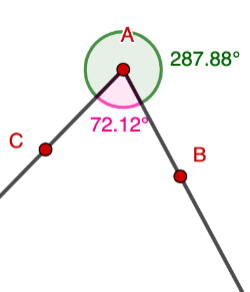
INSTRUCTIONS FOR TASK:
Goal: Measure CAB.
Step 1: Select Angle Tool. The "Vertex" point of the angle should be selected as the second point.
Click on C -> A -> B .
INSTRUCTIONS FOR TASK:
Measure the straight angle ABC.
Fill in the blank (Don't forget to copy this definition into your math notebook). DEFINITION: Straight Angle - If an angle measures __________________, then it is called a straight angle.
INSTRUCTIONS FOR TASK:
Step 1: Measure C.
Step 2: Measure EBA.
Both C and EBA are right angles. Fill in the blank (Don't forget to copy this definition into your math notebook). DEFINITION: Right Angle - If an angle measures __________________, then it is called a right angle.
Segment AC is perpendicular to Segment CD. Line EB is perpendicular to AB. Fill in the blank (Don't forget to copy this definition into your math notebook). DEFINITION: Perpendicular - If lines (rays or segments) form __________________ angles, then they are perpendicular. Note: The symbol for perpendicular is .