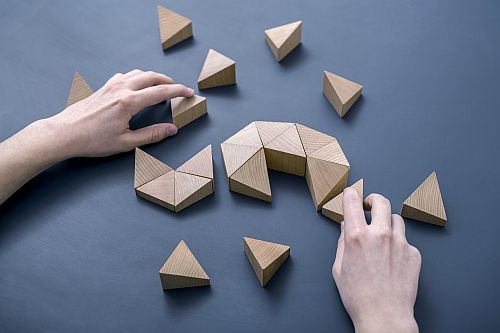Using GeoGebra for your class
When it is useful
GeoGebra can be easily used to create online- and offline exercises for your students. You can observe your students progress in GeoGebra Classrooms, can give them the task to create their own exercises
There are several ways you can use exercises from this book for your teaching. We advise to create your own GeoGebra account for this as this is also needed for eg. GeoGebra Classroom or Google Class Activities.
Using exercises can help you in for example these scenarios:
- flipped classroom - ask your students to develop something at home using their GeoGebra accounts, show them the game and how to use GeoGebra
- homework - create an activity with interactive parts, make it a GeoGebra classroom activity and send the students the Classroom link. Then discuss results on the next day.
How to use it
Copy an activity you like, erase the teacher solution part and make your own version, suitable for your class!
Please watch this short movie about how to use an interactive exercise as basis for your own interactive GeoGebra classroom activity:
https://www.youtube.com/watch?v=FM6fzVoEJEo
- More details can be found in this video for beginners: https://www.youtube.com/watch?v=UApF0jhoup0
- And creating more complex tasks are explained here: https://www.youtube.com/watch?v=_MYr1s23qT8