Virtual mazes - for practicing problem-solving and mindful decision
Problem-solving with the use of Augmented reality
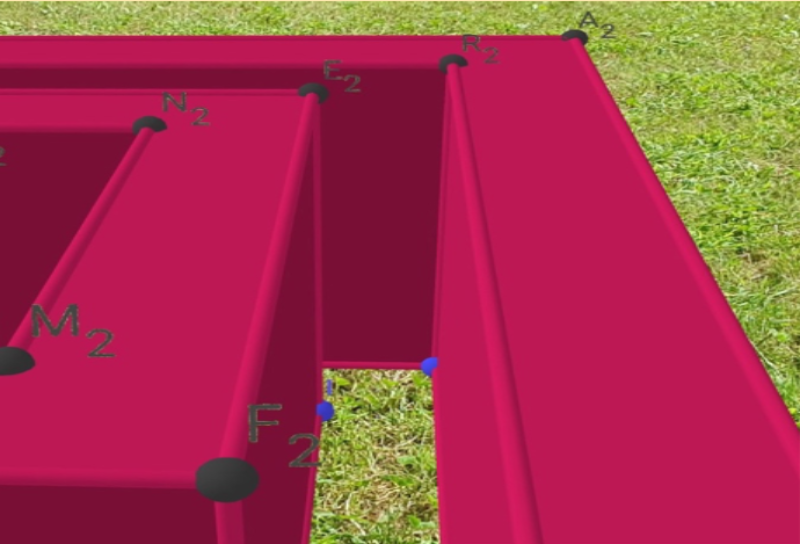
Abstract: This activity places the students in a position of active problem solving and decision-making, using experiences from the virtual and real world. The aim of the activity is for the students to develop the skills of spatial orientation, and critical thinking, as well as to develop the skills of combining the digital and real world by solving AR mazes. This example is intended for secondary school students and involves the gradual introduction of technology in solving mazes, that is, students can first solve the maze on paper and then in a virtual environment. Gifted students can participate in 3D modeling and printing of virtual mazes.
Keywords: Mazes, augmented reality, GeoGebra, problem-solving, critical thinking
The resource list: Combination of GeoGebra Augmented reality application and physical objects such as 3D printed mazes
The background and importance of the topic
The history of the creation and construction of mazes dates back to the time of ancient Greece. At the beginning of its development, mazes were most often used to hide objects, persons and the like, to be used in the Middle Ages for religious and meditative purposes, and in the twentieth century to be used as materials for intelligence testing or educational research. Maze could be utilized to motivate students, pique their interest in cognitively challenging topics, and make the teaching and learning process more enjoyable (Koupritzioti and Xinogalos, 2020). The same authors concluded that a maze game prototype that can be used to help students become more comfortable with arithmetic expressions and operator priorities. Empirical research of Rutherford-Becker, and Vanderwood (2009), indicates in applied mathematics, the maze serves a significant function for students knowledge, skills and is related to students math performance and math computation. At the basis of workshop experience Ulbrich et al. (2021) concluded the maze was interesting for participants in different age, but especially for younger students.
Activity description
We show the students the labyrinth shown in Figure 1, and explain the rules for solving them. In this case, students must not turn left when solving. This means that students at turns either either go straight or turn right. Students should keep in mind that when solving the maze they can move in their directions (north, east, west, south) but to turn west they can only do so if they turn three times to the right.
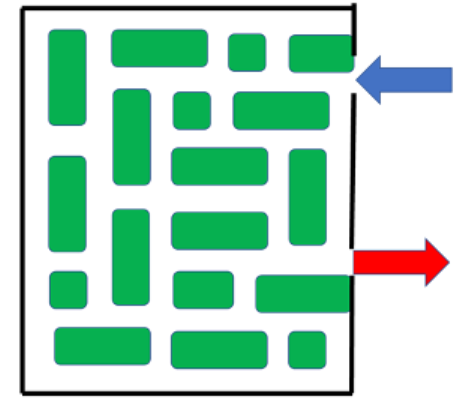
In order to increase the cognitive level of the task or the students' interest in participating in classes with the use of GeoGebra, they can, in cooperation with the teacher, turn the paper maze into a virtual one, which could be solved with using simple mobile phone or tablets. Students can achieve this by adding the key points of the drawn maze to the algebraic and graphical view on the GeoGebra, figure 2.
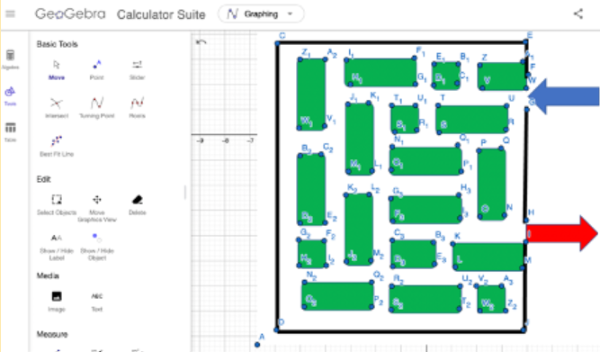
After this students should choose the polygon tool option and after 3D prism out of your polygon. After this, the city needs to be saved and run in the GeoGebra 3D application, which must first be installed on the mobile phone or tablet used by students, figure 3. Students solve this maze by moving through it in a virtual space and tracking their position on a mobile phone or tablet.
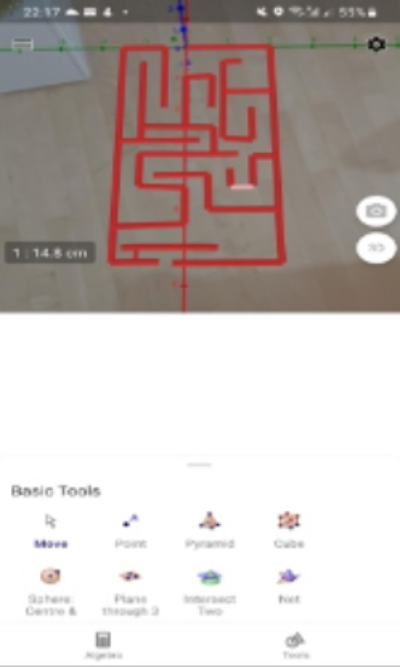
Students can export the GeoGebra file into stl. format and 3D print their maze, figure 4. When preparing for 3D printing, students should keep in mind that they need to adjust the height and size of the labyrinth to the capacity of the stamps on which the model will be printed.
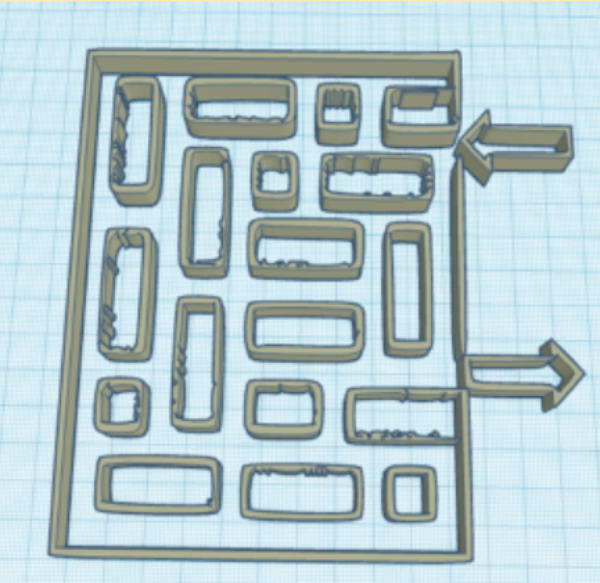
In this learning process, students go through the process of transforming the maze from the paper version, through the version that includes AR, to the 3D printed version, which is a multiple representation of the same teaching material and content.
Activity solution
Students find a way out of the virtual maze using the AR application, and move through the maze, turning left at every point where they need to make a decision in which direction to continue. At the end, the students find a way out of the virtual maze and the task is solved.
Enhancing the Activity
The described example followed the basic pedagogical rule, that students work from simple to complex. What would be interesting to examine are the possibilities of students to start solving the maze with the help of AR application and based on the flow of experience make a 3D model or drawing of the maze.
The knowledge test
What is the aim of the activity using AR mazes?
What is the significance of mazes in education according to Koupritzioti and Xinogalos?
How can students transform a paper maze to a virtual one?
Special needs’ learners
When forming groups, keep in mind the different cognitive abilities of different students - sometimes it is useful to create homogeneous groups so that learners with similar opportunities can exchange experiences, but sometimes it is useful to create a heterogeneous group so that one student can help and guide another student. For students with ASD is it very often difficult to make choices and/or solve creative tasks - they should be gently directed to solve a specific task.
Alternative activity
Realization of this educational activity requires the use of tablets or mobile phones on which it is possible to install the GeoGebra AR application. If the school does not have the possibility to apply this technology, teachers can make mazes using paper, cardboard, or similar material for larger mazes in the classroom or schoolyard.
Conducting a Workshop
This workshop supports pre-service and in-service teachers to develop their digital skills and, in doing so, connect the virtual and digital worlds, providing a unique spatial orientation for them and their students.
References
D., & Xinogalos, S. (2020). PyDiophantus maze game: Play it to learn mathematics or implement it to learn game programming in Python. Education and Information Technologies, 25(4), 2747-2764.
Rutherford-Becker, K. J., & Vanderwood, M. L. (2009). Evaluation of the relationship between literacy and mathematics skills as assessed by curriculum-based measures. The California School Psychologist, 14(1), 23-34.
Ulbrich, E., Elbedewy, S., Handl, J., & Lavicza, Z. (2021). aMazing Mathematical 3D Modeling. In Bridges 2021 Conference Proceedings (pp. 409-412). Tessellations Publishing.