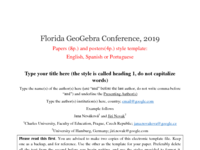Submitting a paper, shor presentation or poster
Call for Papers
- GeoGebra in Primary and Milddle School
- GeoGebra in High School
- GeoGebra in College
- GeoGebra and Geometry
- STEAM and GeoGebra
- Educational Research and GeoGebra
If you need *.doc file please email kwinkows@fau.edu
Papers (8p.) and posters(4p.) style template:
English, Spanish or Portuguese
Type your title here (the style is called heading 1, do not capitalize words)
Type the name(s) of the author(s) here (use “and” before the last author, do not write comma before “and”) and underline the Presenting Author(s)
Type the author(s) institution(s) here, country; email@google.com
Example follows
Jana Nováková1 and Jiri Novak2
1Charles University, Faculty of Education, Prague, Czech Republic; jana.novakova@google.cz
2University of Hamburg, Germany; jiri.novak@google.com
Please read this first. You are advised to make two copies of this electronic template file. Keep one as a backup, and for reference. Use the other as the template for your paper. Preferably delete all the text from the second before you begin writing, and use the styles provided to format it, following the guidance below. If you are not familiar with using styles, you may prefer to type directly into the formatted sections above and below (which will incorporate the relevant styles) and then delete the guidance afterwards. Several styles are provided (details are given below). Do not add or import any additional styles to the document you submit. This can happen inadvertently if you copy and paste from another file. This can be avoided by first pasting into a text editor, such as Notepad. If you don’t normally use styles in WORD, you would benefit from finding out about styles before you use this template. Type your abstract here. The purpose of this paragraph is to draw attention to the style for abstracts, which is Normal, italic, and the length is up to 10 lines. Keywords: Type the keywords here, the first letter of the first keyword (only) is capital, there is a comma between keywords and a dot at the end. Use 3 to 5 Keywords. If possible, use reference keywords found on http://eric.ed.gov/?ti=all. Please notice that poster proposals do not include an abstract, only keywords. The main section heading is called heading 2. This is the style Normal. The style automatically provides a 6pt space after paragraphs, which means that you don’t need to leave a line between paragraphs. This is Style Heading 3, if you need it. We hope that the three Heading Styles will suffice to structure your paper. Please avoid numbering sections (as opposed to lists and footnotes) 1, 1.2, etc.Papers (8p.) and posters(4p.) style template:
English, Spanish or Portuguese
Type your title here (the style is called heading 1, do not capitalize words)
Type the name(s) of the author(s) here (use “and” before the last author, do not write comma before “and”) and underline the Presenting Author(s)
Type the author(s) institution(s) here, country; email@google.com
Example follows
Jana Nováková1 and Jiri Novak2
1Charles University, Faculty of Education, Prague, Czech Republic; jana.novakova@google.cz
2University of Hamburg, Germany; jiri.novak@google.com
Please read this first. You are advised to make two copies of this electronic template file. Keep one as a backup, and for reference. Use the other as the template for your paper. Preferably delete all the text from the second before you begin writing, and use the styles provided to format it, following the guidance below. If you are not familiar with using styles, you may prefer to type directly into the formatted sections above and below (which will incorporate the relevant styles) and then delete the guidance afterwards. Several styles are provided (details are given below). Do not add or import any additional styles to the document you submit. This can happen inadvertently if you copy and paste from another file. This can be avoided by first pasting into a text editor, such as Notepad. If you don’t normally use styles in WORD, you would benefit from finding out about styles before you use this template. Type your abstract here. The purpose of this paragraph is to draw attention to the style for abstracts, which is Normal, italic, and the length is up to 10 lines. Keywords: Type the keywords here, the first letter of the first keyword (only) is capital, there is a comma between keywords and a dot at the end. Use 3 to 5 Keywords. If possible, use reference keywords found on http://eric.ed.gov/?ti=all. Please notice that poster proposals do not include an abstract, only keywords. The main section heading is called heading 2. This is the style Normal. The style automatically provides a 6pt space after paragraphs, which means that you don’t need to leave a line between paragraphs. This is Style Heading 3, if you need it. We hope that the three Heading Styles will suffice to structure your paper. Please avoid numbering sections (as opposed to lists and footnotes) 1, 1.2, etc.