Timing gates - loop de loop
Construct a raceway for a ball in such a manner as to have the ball move a car at the end of the raceway as far as possible. Using a microcontroller to measure the speed of the car, the project provides an easy and accesible mix of practical engineering skills and coding.
By using Micro:bit controllers in this hands-on and inquiry based activity learners can develop coding skills to solve a real life multidisciplinary challenge.
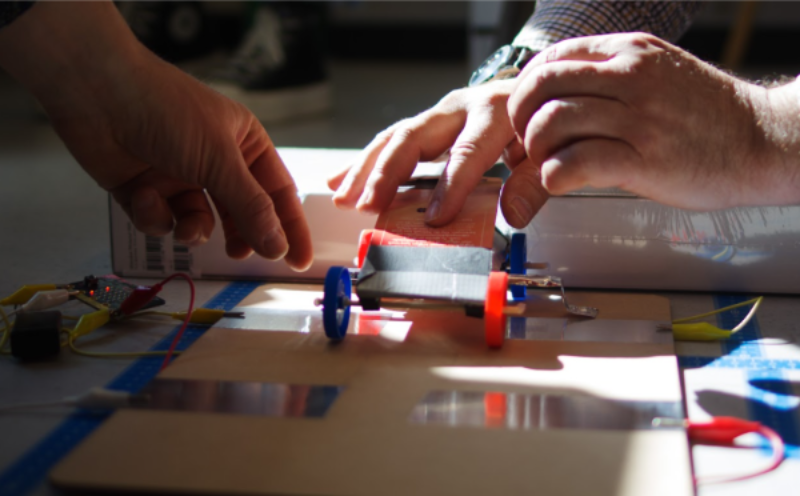
Abstract: In this activity learners will construct a simple raceway for a marble ball within specified requirements, with the goal to have the ball reach as high a speed as possible at the end of the raceway. The ball’s momentum will then be used to make a car move. The speed of the car is measured with a Micro:bit microcontroller, and provides the learner with a measure of how well the implementation works. The Micro:bit connects with a learner-constructed sensor for movement, and the data obtained is used to calculate the car’s speed. The aim of the lesson is twofold: First, working with the concepts of energy, speed and momentum through constructing a raceway to give a marble ball maximum speed, and second, to learn algoritmic and simple coding through the use a microcontroller to measure the speed of objects.
Keywords: Microcontrollers, energy, speed, momentum, simple physics, engineering, electronics, coding, alrgorithmic thinking.
The resourse list:
- Isolation-material used for pipes
- Large marbles
- A device to program the Microbit
- Micro:Bit
- Wires
- Tin foil
- Duct tape
- Used milk carton (0,5 L)
- Drinking straw
- Small wheels
- Flower-sticks
The background and importance of the topic
Coding or some sort of algorithmic thinking has in the recent years been included in most national curriculas. Teachers need concrete and simple ways of challenging learners to learn how to use coding for relevant and hands-on challenges. Microcontrollers are small computers that are often used in educational context, as they can be cheap and easily accessible. The Arduino is such a versatile pocket-sized microcontroller that can be integrated into all sorts of projects, making it suitable for children of any ageThe micro-bit is an easily accessible and commonly used microcontroller in educational settings. It has a well developed and active online community and a host of free online examples and projects.The simplicity of the micro:bit and the ability to easily connect and interact with the physical environment makes this microkontroller a very useful entry level unit for early school use.Very often simple classroom coding assignments can appear as very theoretical and abstract to learners. Microcontrollers, with their ability to sense and interact with the reality surrounding them, provide excellent ways of working with coding in manners that appear relevant and concrete to students. Integrating coding projects with a clear and concrete challenge in the classroom can increase learner involvement and engagement. Furthermore, by making the project revolve around a purpose, as in this example, measuring speed in an engineering project, makes the project relevant and engaging for the learners. Also, such a project challenge provides the learner with a multidisciplinary challenge, as knowledge and competences within coding, basic engineering, physics, mechanics, energy and momentum are needed to solve this challenge. This is in accordance with many new national curricula, where multidisciplinarity and more open problem solving is an emerging feature.
The activity description
The challenge of this activity is to obtain the highest possible speed of a marble by constructing a raceway using hose isolation material (see figure 1). The raceway should have a loop on it. At the end of the raceway, the marble will hit a simple car, and the success of the raceway in giving the marble speed and consequent momentum is then scored based on how fast and far the car moves.
Step 1: Construct the car by cutting the milk carton in half, taping two straws underneat, slipping a flowerstick into each straw and attaching wheels to each end of the two flowersticks. Straw and flowerstick should be cut to fit the width of the milk carton.
Step 2: Construct the raceway by using the isolation-material and tape (5 meters long). The raceway has to have a loop somewhere between the top and the bottom. Test the raceway continuously, and adjust it in order to make the marble move as fast as possible.
Step 3: Add a set of tin foil strips to two areas where the car will pass over and to the wheels of the car, so that a circuit will be closed when the car passes over, with connections to relevant ports of the micro:bit. The idea is that the micro:bit will measure the time between when the first circuit is closed to when the second circuit is closed, and then calculate the speed of the car by the time the car use to travel between the (known) distance between the two circuit closers.
Step 4: Program the micro:bit to measure the speed/time/displacement of the car.
Conducting the race:
1. Drop the marble from the highets point on the ball raceway.
2. Let the marble hit the car at the bottom of the raceway
3. Let the car pass the two gateways you set up in the preparations.
4. Read the data from the Micro:Bit
5. Compare your result with the other groups
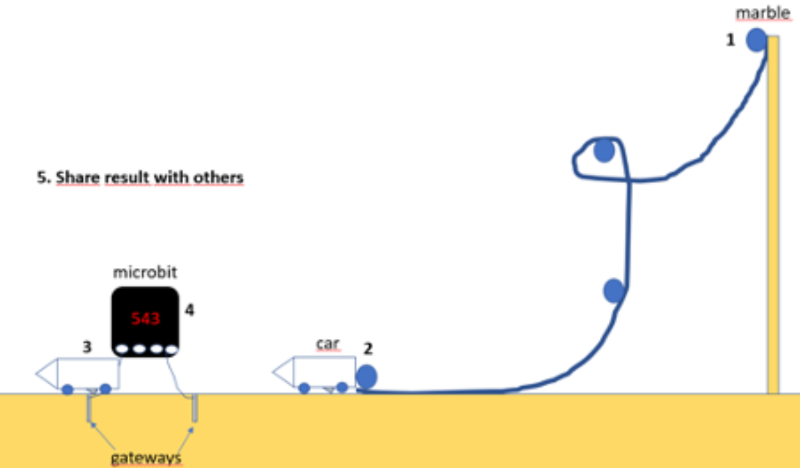
The activity solution

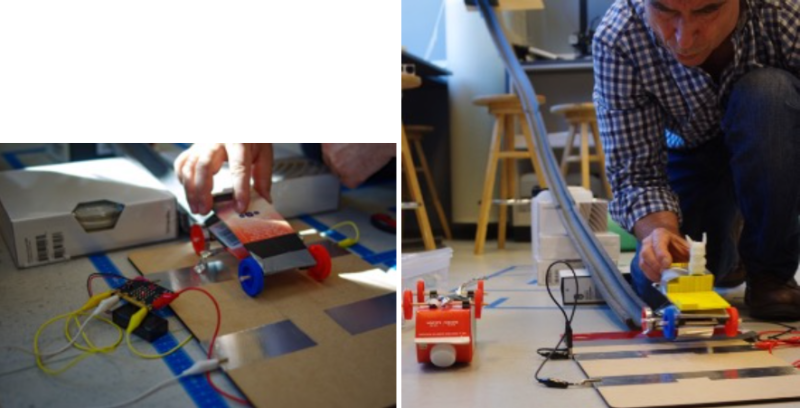
The aim is to make the marble make the car move as fast as possible, and to measure the speed of the car. This will require the learners to adjust the raceway to give the marble maximum speed, within the limits of the specifications. Furthermore, learners will also have to construct two breakable circuits connected to the micro:bit and to code the micro:bit to be able to successfully complete the challenge.
Enhancing the Activity
The challenge is to construct a raceway in such a manner as to obtain maximum speed and produce a reading of this by using a micro:bit.
An enhancement to the activity could be to add another loop to the raceway or to increase or decrease the length of the raceway.
Another enhancement would be to have a micro:bit onboard the car to measure acceleration and speed.
The knowledge test
What is a microcontroller?
How is the marble able to move the car?
What is the central electricity concept needed to understand how the micro:bit can calculate the speed of the car?
For special needs’ learners
Both the programming and the science is on a level that is best suited for the intend age-group or higher.
The activity can be downscaled to suit very young children, if the teachers develop it into a demonstration rather than an inquiry based exploration.
It is not difficult to make older or gifted children reflect upon the physics in this activity on a higher level.
On the programming note there will most certaintly exist ways to modify the code to calculate other things or make it more efficient.
The setup – programming and actually understanding the physics is not hard to do for children aged 11-12.
Alternative activity
This project can be simplified and reorganised in many ways. A very simple alternative version is to just play with the marble in a raceway and see how far the marble rolls. Alternatively, how far the car rolls.
Another way of doing this activity is to only develop the speed measure circuits for the car, and simply move the car by hand over it.
Conducting a Workshop
This STEAM learning activity workshop is addressed to primary school teachers who wants to create a physical workshop adding simple design, mechanics, electronics and computing skills and coding to it.

This activity could be conducted in a workshop in six steps:
1. Introduce micro:bit coding and simple wiring by working through a few simple examples. (~60 minutes).
2. Have the teachers construct the raceway with the loop and have them test this. Have them construct the car, and test again with marble. (~30 minutes)
3. Have the teachers brainstorm about how the car can close two circuits when moving over it. Finally, show some examples of this, and make groups of teachers start working on this. (~30 minuters)
4. Connect ports from the micro:bit to the circuits, code the micro:bit (with help from instructor). (~30 minutes)
5. Run the setup a few times, allow for adjustments. (~20 minutes)
6. Do a competition between the groups by running the setup one final time for each group (~15 minutes)
References
Gibson & Bradley (2017). A study Northern Ireland Key Stage 2 pupils´perceptions of using the BBC Micro:bit in STEM education
https://ojs.cumbria.ac.uk/index.php/step/article/view/374
Sentance et.al (2017). Creating cool stuff – Pupils´experience of the BBC micro:bit
https://dl.acm.org/doi/pdf/10.1145/3017680.3017749
Korhonen, T., Salo, L., & Sormunen, K. (2019). Making with micro: Bit: Teachers and students learning 21st century competences through the innovation process. In Proceedings of FabLearn 2019 (pp. 120-123).
Simović, V., Veskovic, M., & Purenovic, J. (2022). Micro: bit as a new technology in education in primary schools. In Proceedings TIE 2022 9th International Scientific Conference Technics and Informatics in Education. University of Kragujevac, Faculty od Technical Sciences, Čačak.