Algebra View
The algebraic representations of all created objects (i.e. coordinates, equations) are listed in the  Algebra View in the order of their creation.
You can enter algebraic input or commands into the Input Bar in
Algebra View in the order of their creation.
You can enter algebraic input or commands into the Input Bar in  Algebra View.
Algebra View.
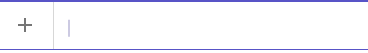 For entering algebraic expressions you can use the built-in
For entering algebraic expressions you can use the built-in  Virtual Keyboard, which contains four different layouts for
Virtual Keyboard, which contains four different layouts for
 Virtual Keyboard. You can close the
Virtual Keyboard. You can close the  Virtual Keyboard at any time by clicking anywhere in the Graphics View. If you're using the Graphing Calculator on a desktop PC you can also use your external keyboard.
The provided equation editor makes it very easy to enter complex mathematical expressions without losing track of what you are typing.
A built-in help for using commands can be found in every app. To get an overview of all commands in the online App, select the
Virtual Keyboard at any time by clicking anywhere in the Graphics View. If you're using the Graphing Calculator on a desktop PC you can also use your external keyboard.
The provided equation editor makes it very easy to enter complex mathematical expressions without losing track of what you are typing.
A built-in help for using commands can be found in every app. To get an overview of all commands in the online App, select the  Input help button and choose Help. On mobile devices select the
Input help button and choose Help. On mobile devices select the  More button on the upper right corner of the
More button on the upper right corner of the  Virtual Keyboard.
Using the online App, you can also just start typing a command. After three letters the app will suggest available commands including their parameters.
Note: Commands can also be entered in lower case and will be automatically changed to upper case after pressing enter.
Virtual Keyboard.
Using the online App, you can also just start typing a command. After three letters the app will suggest available commands including their parameters.
Note: Commands can also be entered in lower case and will be automatically changed to upper case after pressing enter.
 Algebra View in the order of their creation.
You can enter algebraic input or commands into the Input Bar in
Algebra View in the order of their creation.
You can enter algebraic input or commands into the Input Bar in  Algebra View.
Algebra View.
 Virtual Keyboard, which contains four different layouts for
Virtual Keyboard, which contains four different layouts for
- numbers
- the most used mathematical operators
- the letters of the Latin alphabet
- the letters of the Greek alphabet
 Virtual Keyboard. You can close the
Virtual Keyboard. You can close the  Virtual Keyboard at any time by clicking anywhere in the Graphics View. If you're using the Graphing Calculator on a desktop PC you can also use your external keyboard.
The provided equation editor makes it very easy to enter complex mathematical expressions without losing track of what you are typing.
A built-in help for using commands can be found in every app. To get an overview of all commands in the online App, select the
Virtual Keyboard at any time by clicking anywhere in the Graphics View. If you're using the Graphing Calculator on a desktop PC you can also use your external keyboard.
The provided equation editor makes it very easy to enter complex mathematical expressions without losing track of what you are typing.
A built-in help for using commands can be found in every app. To get an overview of all commands in the online App, select the  Virtual Keyboard.
Using the online App, you can also just start typing a command. After three letters the app will suggest available commands including their parameters.
Note: Commands can also be entered in lower case and will be automatically changed to upper case after pressing enter.
Virtual Keyboard.
Using the online App, you can also just start typing a command. After three letters the app will suggest available commands including their parameters.
Note: Commands can also be entered in lower case and will be automatically changed to upper case after pressing enter. Try it yourself...
Open the  Algebra View and enter the point into the Input Bar using the
Algebra View and enter the point into the Input Bar using the  Virtual Keyboard.
Virtual Keyboard.Additional options
Edit existing objects
Select an existing object in the  Algebra View to enable editing.
Input Help
The
Algebra View to enable editing.
Input Help
The  Input Help button left of the Input Bar allows you to select the type of input and get help. You can select
Input Help button left of the Input Bar allows you to select the type of input and get help. You can select  Help to open the Input Help screen, where all commands and mathematical functions are listed.
Show / Hide Objects
Use the
Help to open the Input Help screen, where all commands and mathematical functions are listed.
Show / Hide Objects
Use the  Visibility button left of an object in the
Visibility button left of an object in the  Algebra View to hide it in the Graphics View (e.g. auxiliary objects). To show a hidden object again, click on the disabled
Algebra View to hide it in the Graphics View (e.g. auxiliary objects). To show a hidden object again, click on the disabled  Visibility button in the
Visibility button in the  Algebra View.
Delete Objects
You can delete any object by selecting the
Algebra View.
Delete Objects
You can delete any object by selecting the  More button next to its algebraic representation in the
More button next to its algebraic representation in the  Algebra View and selecting
Algebra View and selecting  Delete.
Delete.
 Algebra View to enable editing.
Input Help
The
Algebra View to enable editing.
Input Help
The  Help to open the Input Help screen, where all commands and mathematical functions are listed.
Show / Hide Objects
Use the
Help to open the Input Help screen, where all commands and mathematical functions are listed.
Show / Hide Objects
Use the  Visibility button left of an object in the
Visibility button left of an object in the  Algebra View to hide it in the Graphics View (e.g. auxiliary objects). To show a hidden object again, click on the disabled
Algebra View to hide it in the Graphics View (e.g. auxiliary objects). To show a hidden object again, click on the disabled  Visibility button in the
Visibility button in the  Algebra View.
Delete Objects
You can delete any object by selecting the
Algebra View.
Delete Objects
You can delete any object by selecting the  Algebra View and selecting
Algebra View and selecting Extend the Algebra View
If you don't need the Graphics View you can extend the  Algebra View to full screen so you have more space for your input and explorations.
Algebra View to full screen so you have more space for your input and explorations.
 Algebra View to full screen so you have more space for your input and explorations.
Algebra View to full screen so you have more space for your input and explorations.