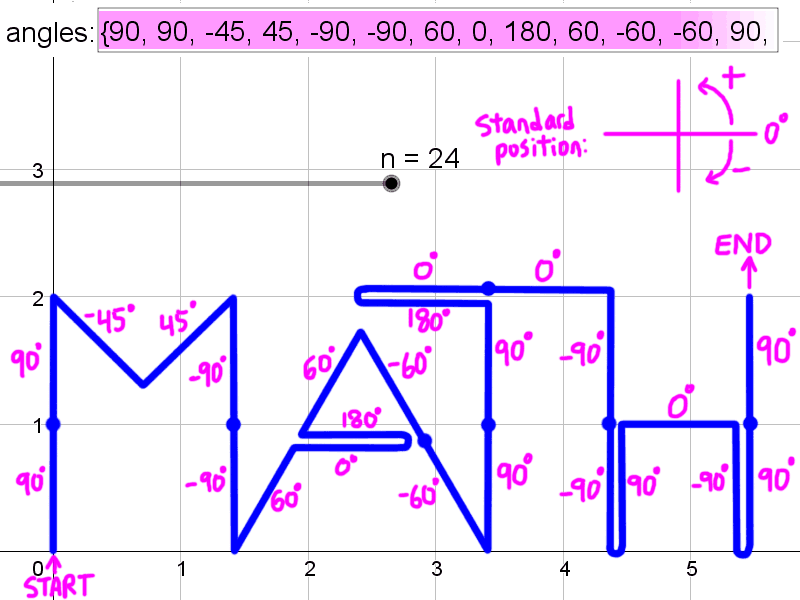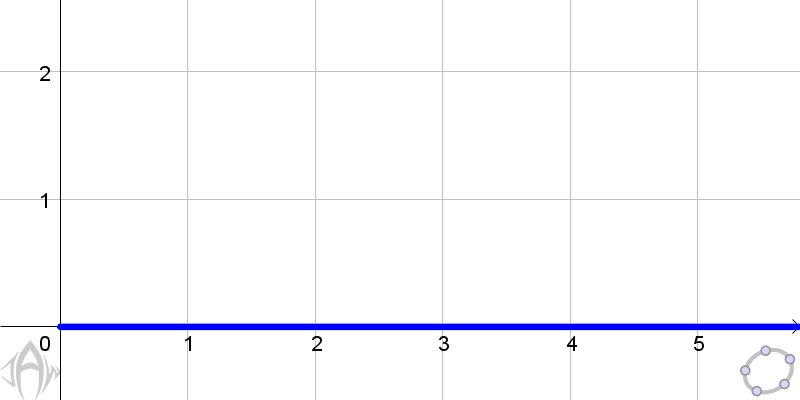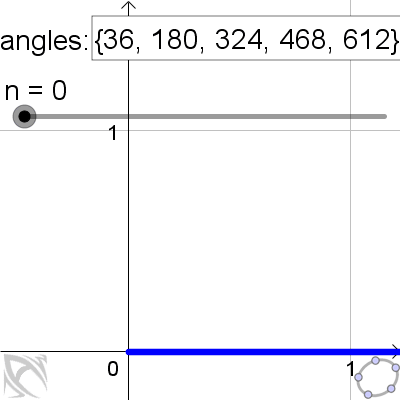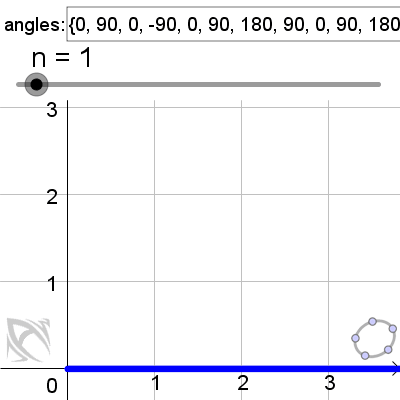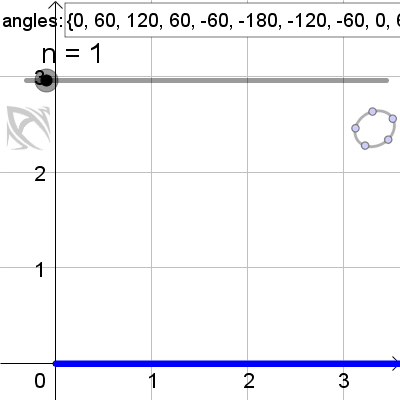Wire Bending, or Continuous Line Drawing
The interactive GeoGebra construction immediately below models the bending of a wire into a 2D design.
Enter a list of angles in the input box. Angles must be in degrees and in "standard position" (0° points along the +x axis, positive rotation is counterclockwise, negative rotation is clockwise). Enter absolute angles on the x-y plane, not relative angles to the preceding segment. Be sure to preserve the "{ }" around the entire list. If list gets too long to fit entirely in the inputbox, you may need to click/drag within the inputbox to navigate through the list.
This construction models a wire bending at 1-unit increments according to those angles. Alternately, this may be likened to the classic continuous line puzzle, in which the puzzler must replicate a design without lifting the pencil. In this GeoGebra construction though, there is nothing stopping you from retracing a path, which is prohibited in the classic puzzle.
The slider animates the bending of the wire, or use the button to start/stop the animation.
See the graphic below the GeoGebra construction that illustrates how the default list of angles correlates to the default "MATH" design.