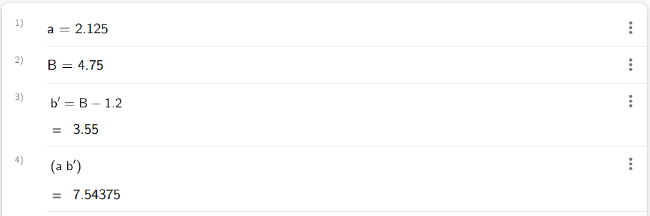ABC Keyboard
The Scientific Calculator Keyboard consists of three different keyboards. You can switch between the keyboards by selecting the one you want to use.
The last keyboard is the  keyboard. It contains letter keys.
keyboard. It contains letter keys.
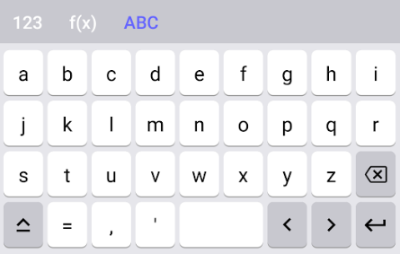
The Keys
In addition to the letter keys the keyboard contains the following keys:
Note: You can use the letters e for Euler's number, i to create imaginary or complex numbers and type in pi instead of using  .
.
| | Switch between capital letters and small letters |
| | Label a calculation to use the letters again to do further calculations with the solution. (e.g. a = 7.326) |
| | Comma |
| | Apostrophe |
| | Space Bar |
| | Delete the entry on the left |
| | Move left or right inside the Input Bar |
| | Enter your calculation and get a result |
Try it yourself…
Type in the following calculations and check the results with the image below.
- Define a as 2.125.
- Define B as 4.75.
- Calculate b' = B - 1.2.
- Calculate the product of a and b'.