Contour
GeoGebra course (EN)
GeoGebra course, introduction to geometry.
Press the different sections in order to carry out the activities.
Translated by Chelo Talavera Peñaranda
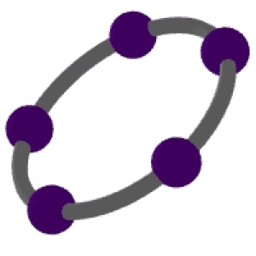
Table des matières
A. First steps with GeoGebra
- A1. The "Move" tool
- A2. The "Delete" tool
- A3. The "Point" tool
- A4. The "Segment" tool
- A5. The “Distance or Lenght” tool
- A6. The "Ray" tool
- A7. The "Line" tool
- A8. The "Perpendicular Line" tool
- A9. The "Parallel Line" tool
- A10. The "Animation on" option
- A11. The "Perpendicular Bisector" tool
- A12. The "Midpoint or centre" tool
- A13. The "Intersect" tool
- A14. The "Polyline" tool
- A15. The "Angle" tool. The acute angle
- A16. The “Angle” tool. The right angle
- 17. The “Angle” tool. The obtuse angle
- A18. The “Angle” tool. The straight angle
- A19. The "Bisector" tool (1)
- A20. The "Bisector" tool (2)
B. The polygons
C. The Cercle
D. Symmetries
- D1. La herramienta "Vector"
- D2. The “Slider” tool
- D3. The "Transtale by Vector" tool
- D4. The "Reflect Object in Line" tool
- D5. The slider reflection
- D6. The "Rotate around Point" tool
- D7. The inversion around a point. The "Reflect Object in Point" tool
- D8. The identity symmetry
- D9. The translational symmetry
- D10. The reflectional symmetry
- D11. The rotational symmetry
- D12. The sliding reflectional symmetry