Hide Student Names
At any time, you can hide the names of all students completing a specific task.
To do so, simply click on the HIDE NAMES button in the upper right corner of the Lesson.
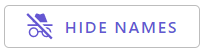
Hiding student names is an ideal way to:
- display all students' work to the class to foster further class discussion
- prevent any student (with an incorrect construction or response) from feeling embarrassed when all app constructions or question responses are displayed to the entire class
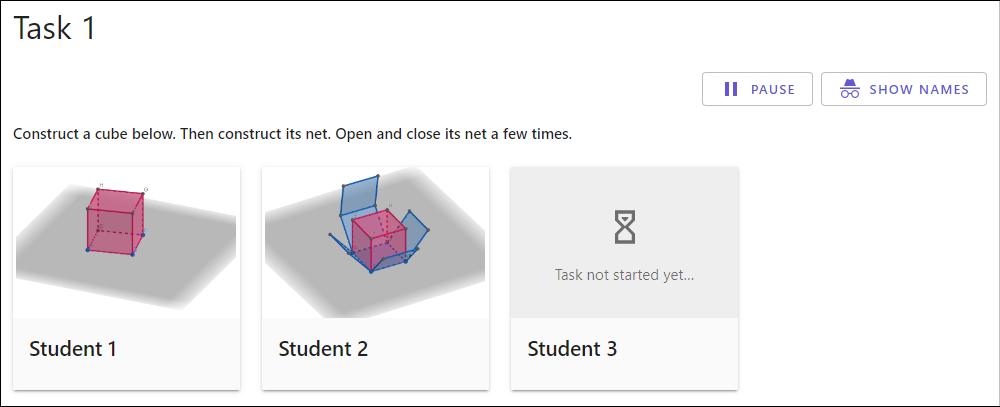
Select the SHOW NAMES button to display student names again.
Note: If you add a co-teacher to your Lesson and you select this button, the co-teacher will not see any changes. The names are only hidden or shown for the teacher selecting the button.