Displaying the Coordinates of Reflected Points
Task
Create an interactive activity that allows to explore the coordinates of reflected points by inserting static and dynamic text into the  Graphics View.
Graphics View.
 Graphics View.
Graphics View.Construction Steps
| 1. |  | Create point A = (3, 1). |
| 2. |  | Create line a: y = 0. |
| 3. | You might want to change the color of line a to see it on top of the x-axis. | |
| 4. |  | Reflect point A about line a to get its image A’. Hint: You might want to match the color of line a and point A’. |
| 5. |  | Create line b: x = 0. |
| 6. |  | Reflect point A about line b to get its image A'1.
Hint: You might want to match the color of line b and point A'1. |
Try it yourself...
Construction Steps (continued)
| 7. |  | Select the Text tool and click in the upper part of the  Graphics View. Enter Graphics View. Enter Reflecting a point at the coordinate axes in the appearing dialog and click OK. |
| 8. | | You might want to use the Style Bar in order to change the text formatting. |
| 9. |  | Adjust the position of the Text using the Move tool. |
| 10. |  | Fix the position of the Text so it can't be moved accidentally by using the |
| 11. |  | Create a dynamic text showing the coordinates of point A. |
| | | Hint: Select the  Text tool and click in the Text tool and click in the  Graphics View. In the appearing dialog, type the static part of your text Graphics View. In the appearing dialog, type the static part of your text A =. Afterwards, click on Advanced and select point A from the list on tab  Objects. Click OK when you are done. Objects. Click OK when you are done.
|
| 12. |  | Insert dynamic text that shows the coordinates of the reflected points A' and A'1. |
| 13. |  | Zoom Out in order to show a larger part of the coordinate plane. |
| 14. | 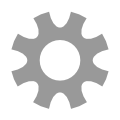 | Open the Properties dialog by using the |
| 15. | 
| Open the |
| 16. | Close the  Algebra View. Algebra View. |
Task
Come up with instructions to guide your students towards discovering the relation between the coordinates of the original and the reflected points which could be provided along with the dynamic figure you just created.