Checking the Position of the Guess Using Error Margins
Now that the error margins have been set, it’s time to evaluate whether a given guess falls within the first margin of error (n), the second margin of error (m), or outside of these regions. To achieve this, we will use the IsInRegion(point, region) command to determine the position of the guessed point in relation to the error boundaries.
Step-by-Step Implementation:
1. Regions Defined by Error Margins:
- Green Region (n): The tighter, more precise margin of error.
- Orange Region (m): The broader, less precise margin of error, encompassing the green region.
- Red Region: Outside both margins (purely decorative but indicates guesses that are too far off).
- We will use the IsInRegion(point, region) command to verify if the guessed point lies within a specific margin.
- The point represents the guessed angle’s position after rotation.
- The region corresponds to the defined circular areas:
- Green Region for the first margin (n).
- Orange Region for the second margin (m).
- The logic will follow these steps:
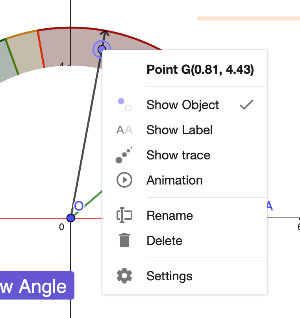
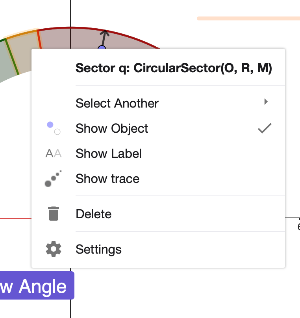
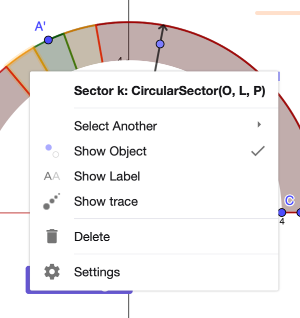
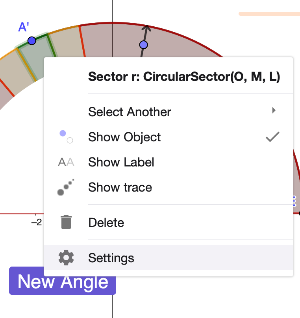
If you are do not know the label of the point (for guessing the angle) and margin of error regions, you can right click on them and see the names (like in the examples above).
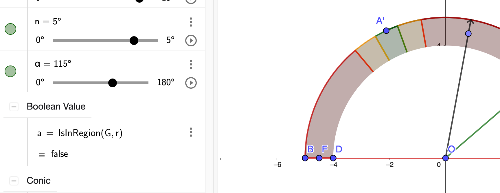
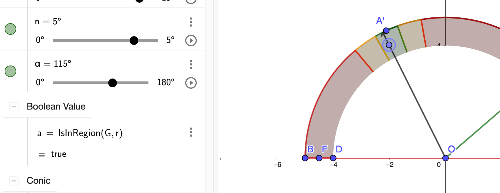
In the figures above, we observe how the IsInRegion() command works to verify whether the guessed point falls within a defined error margin. Specifically:
- Green Region (n): If the guessed point lies within this region, the boolean variable a becomes true, indicating that the guess is precise.
- Outside Green Region: If the point lies outside the green region, a becomes false, showing that the guess is not precise enough.