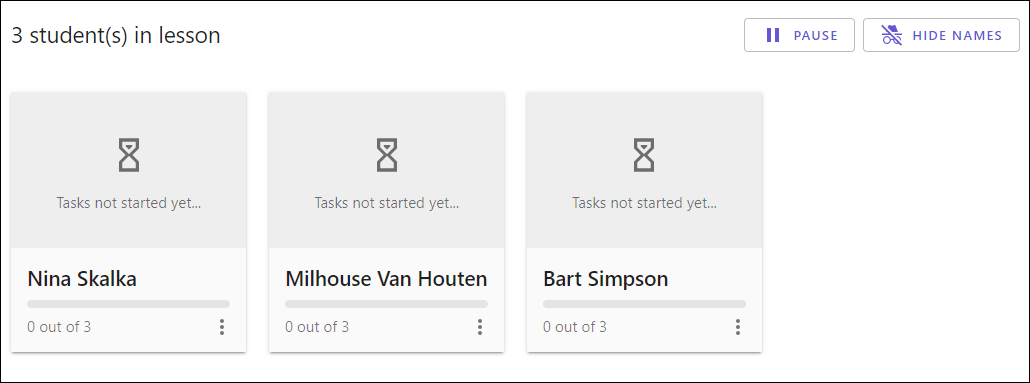Invite Students
After creating a GeoGebra Classroom, a randomly generated code appears on the Lesson Overview.
This is the code students will need to enter your Lesson.
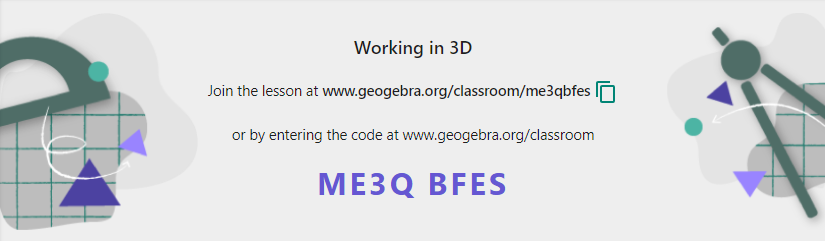
There are a few options to invite students to your Lesson.
You can…
- send them the code from the Lesson Overview. The students can go to https://www.geogebra.org/classroom and enter the code to join the Lesson.
- choose the Copy button on the Lesson Overview to copy the direct link to the Lesson and send it to your students.
- select the Share button on the top-right corner of the Lesson Overview and copy the direct link to the Lesson to send it to your students.
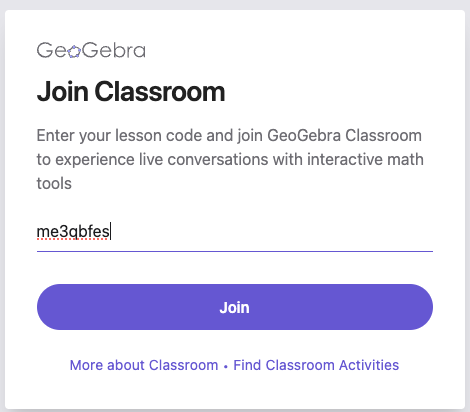
Once the students have entered the lesson code and joined the Lesson or followed the direct link to the Lesson, they can sign in with a GeoGebra Account or enter their name.
Note: When students log in with their GeoGebra Account, the Lesson itself and the results are saved with the user.
The students can later access the last saved status of the Lesson. All saved Lessons of the students are displayed on the Profile Page of the student.
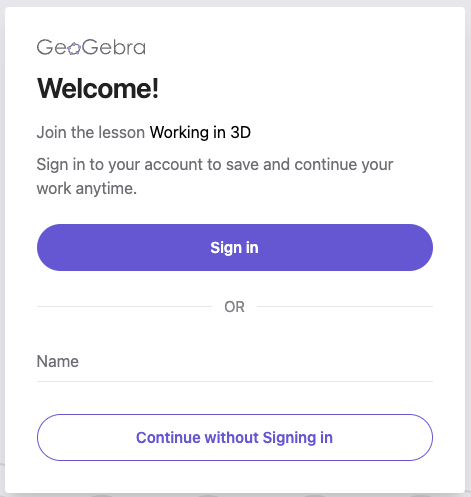
The students are now in your Lesson and can start working on the tasks.
You will see a list of the students who have already joined the Lesson on the Lesson Overview.