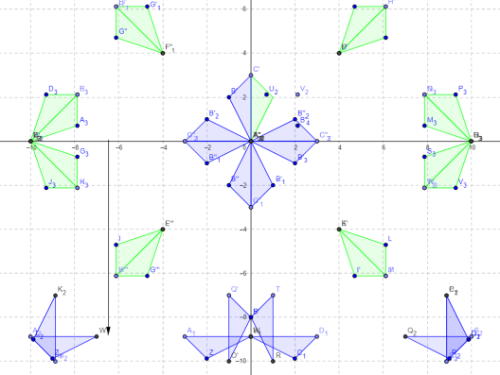Final Project Transformations 2022
Suggestions for a successful project
Here are some tips to be successful in the design of your project.
1)Under the graph menu, select “Show Grid”
2) For the activity, we need to be able to see from –10 to 10 on both axes.
3) Click and drag the unit point so that –10 to 10 can be seen on both axes, if they are not already visible.
4) Under the graph menu, select "Plot Points," then plot the points (0, 0), (1, 2) and (0, 3).
5) Right click on the interior of the triangle to change the color.
6) From this triangle alone, perform transformations to complete your design.
7) Below you can see an example of a design.