Dilations 2
Students apply a dilation to points on a ray. The scaffold of the circular grid has been removed but the structure of dilations is the same. Without the grid, students will need to come up with a way to measure in order to find the point twice as far from A as B and half as far from A as B. They can use a ruler or the edge of an index card.Monitor for these methods:
- using a ruler to measure distances
- marking off distances on an index card (for problem 1)
- folding paper in half (for problem 2)
ollow the directions to perform the dilations in the applet.



- Dilate P using C as the center and a scale factor of 4.
- Select the Dilate From Point tool.
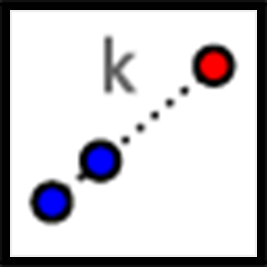
- Click on the object to dilate, and then click on the center of dilation.
- When the dialog box opens, enter the scale factor. Fractions can be written with plain text, ex. 1/2.
- Click

- Use the Ray tool and the Distance tool to verify.
- Select the Dilate From Point tool.
- Dilate Q using C as the center and a scale factor of 12.
- Draw a simple polygon. Choose a point not on the polygon to use as the center of dilation. Label it.
- Using your center point and a scale factor your teacher gives you, draw the image under the dilation of each vertex of the polygon, one at a time. Connect the dilated vertices to create the dilated polygon.
- Draw segments that connect each of the original vertices with its image. This will make your diagram look like a cool three-dimensional drawing of a box! If there's time, you can shade the sides of the box to make it look more realistic.
- Compare your drawing to other people’s drawings. What is the same and what is different? How do the choices you made affect the final drawing? Was your dilated polygon closer to your center point than to the original, or farther away? How is that determined?