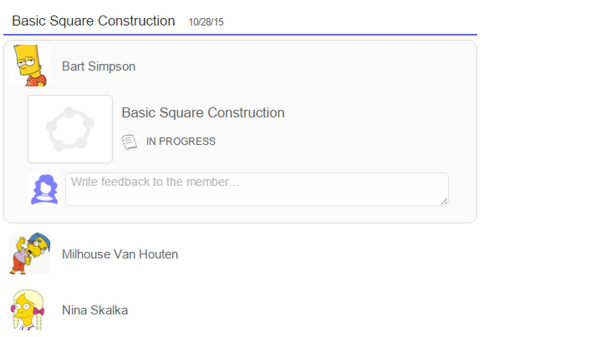Tab Feedback: List (Owners only)
Layout of the List
You may display the content of tab  Feedback as a
Feedback as a  List providing an overview about all Tasks set for the Group.
Note: Owners may switch to a
List providing an overview about all Tasks set for the Group.
Note: Owners may switch to a  Grid using the
Grid using the  Group Settings.
The Tasks on the List are grouped by post and sorted by date. The cumulative status of the Members' work is indicated next to the title of the post containing the Task(s).
Group Settings.
The Tasks on the List are grouped by post and sorted by date. The cumulative status of the Members' work is indicated next to the title of the post containing the Task(s).
 List providing an overview about all Tasks set for the Group.
Note: Owners may switch to a
List providing an overview about all Tasks set for the Group.
Note: Owners may switch to a  Grid using the
Grid using the 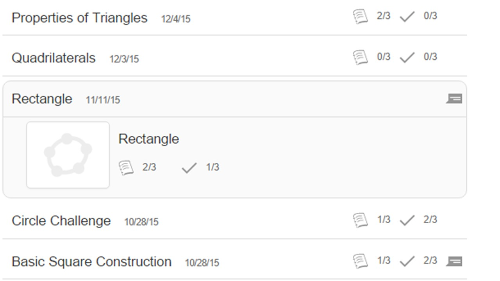
Details for Task Posts
If you select the Title of a specific post, all Tasks shared in this post are displayed. Below the name of each Task, a summary of the Members' work status is shown:
 1/4: One of four Members worked on the Task.
1/4: One of four Members worked on the Task. 2/4: The work of two of the four Members was already reviewed by the Owner and set to Complete.
2/4: The work of two of the four Members was already reviewed by the Owner and set to Complete.
Member Details per Task
Select a specific Task in order to display an overview of all Members and their work on this Task:
- Select different Members to see a summary of their work.
- Click on a Member's Activity in order to review their work.
- Provide a
 comment or feedback for the Member.
comment or feedback for the Member.