3D shapes
Today we are continuing our work on 3D shapes and now looking at practical ways that they are used.
The video below is a simple video on the basic 3D shapes and what they may look like.
Now that you have watched the video look at the following picture and figure out what shapes they are.

What shape is this object?
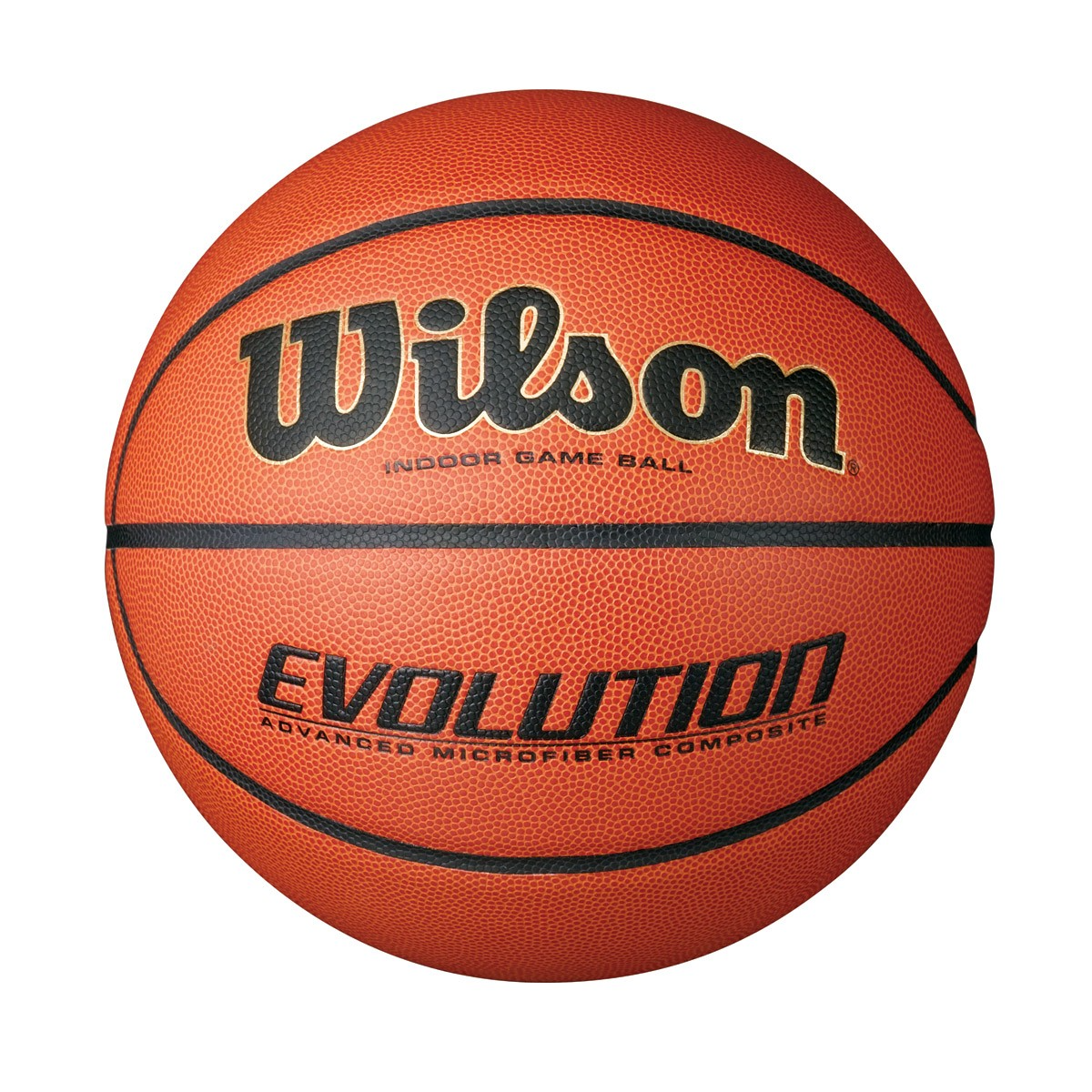
What shape is this object?

What shape does this object use?

What shape do these buildings use?

What two 3D shapes do you see in the image above?
Now that you have completed these questions create your own 3D shape using a web site called tinkercad.
Once you have learnt how to use the site you need to create the following shapes to make a particular object.
1. A can of soup
2. A party hat
3. A hammer using two cylinders
4. A ice cream scoop in a cone
Save these objects with your name and the object you are using so your teacher can see.