Upload GeoGebra files
Upload GeoGebra files to your GeoGebra account
There are two possibilities to upload a GeoGebra file to your GeoGebra account to keep all your GeoGebra resources in one place:
1. Upload via your GeoGebra profile page
Upload an already existing GeoGebra file (.ggb) from your GeoGebra profile page.
Go to your profile page, press the  CREATE button and select
CREATE button and select  Upload. Browse your computer for the .ggb file you want to upload. After pressing Upload, a new Activity is created automatically. Enter a title and press Save & Close to save your new Dynamic Activity.
Now you can edit the Activity as usual.
Upload. Browse your computer for the .ggb file you want to upload. After pressing Upload, a new Activity is created automatically. Enter a title and press Save & Close to save your new Dynamic Activity.
Now you can edit the Activity as usual.
 CREATE button and select
CREATE button and select  Upload. Browse your computer for the .ggb file you want to upload. After pressing Upload, a new Activity is created automatically. Enter a title and press Save & Close to save your new Dynamic Activity.
Now you can edit the Activity as usual.
Upload. Browse your computer for the .ggb file you want to upload. After pressing Upload, a new Activity is created automatically. Enter a title and press Save & Close to save your new Dynamic Activity.
Now you can edit the Activity as usual.2. Upload via GeoGebra App
Upload a GeoGebra file to your account by opening the file with one of the following GeoGebra Apps: GeoGebra Classic, Graphing Calculator, Geometry, 3D Calculator or CAS Calculator.
Open the  Menu of the web or desktop app and select Save. A dialog appears.
Note: You need to login to you GeoGebra account (or register if you do not have an account yet) before you can upload your file.
Menu of the web or desktop app and select Save. A dialog appears.
Note: You need to login to you GeoGebra account (or register if you do not have an account yet) before you can upload your file.
 Menu of the web or desktop app and select Save. A dialog appears.
Note: You need to login to you GeoGebra account (or register if you do not have an account yet) before you can upload your file.
Menu of the web or desktop app and select Save. A dialog appears.
Note: You need to login to you GeoGebra account (or register if you do not have an account yet) before you can upload your file.
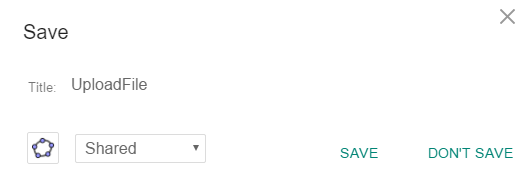
First, give the file a name. Then make sure that the  GeoGebra icon is selected. In addition, you can already set the visibility of your file. Finally, select SAVE to upload the file.
It is saved as an Activity on your GeoGebra profile page. You can view and edit this Activity as usual.
GeoGebra icon is selected. In addition, you can already set the visibility of your file. Finally, select SAVE to upload the file.
It is saved as an Activity on your GeoGebra profile page. You can view and edit this Activity as usual.
 GeoGebra icon is selected. In addition, you can already set the visibility of your file. Finally, select SAVE to upload the file.
It is saved as an Activity on your GeoGebra profile page. You can view and edit this Activity as usual.
GeoGebra icon is selected. In addition, you can already set the visibility of your file. Finally, select SAVE to upload the file.
It is saved as an Activity on your GeoGebra profile page. You can view and edit this Activity as usual.