Rotating a function
Task
Rotate a function around a line by creating a slider to change the angle of rotation.
Explore the construction...
Instructions
| 1. | | Enter f(x) = sin(x) |
| 2. |  | Click into the  Graphics View and select the Slider tool to create a slider for angle Graphics View and select the Slider tool to create a slider for angle |
| | | Hint: In the Slider dialog check Angle and set the Increment to 1°. Make sure you don’t delete the ̊ symbol. |
| 3. |  | Select the Move tool and click into the 3D Graphics View to show the 3D Graphics View Toolbar. |
| 4. |  | Select the Rotate around Line tool and select the function f(x) and the x-axis. In the appearing dialog enter the angle and click Apply. |
| | | Hint: To enter the angle click on the sign of the  Virtual Keyboard. Virtual Keyboard. |
| 5. | 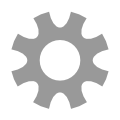 | Select the parametric curve f_1(x) and open the Settings from the |
| 6. | | Check Show Trace on tab Basic and then close the Settings. |
| 7. |  | Select the Move tool and change the value of the slider. |
| | Hint: To animate the slider right click on it and choose Animation On from the appearing context menu.
An Animation button appears in the lower left corner of the  Graphics View. It allows you to either Graphics View. It allows you to either  pause or pause or  continue an animation. continue an animation. |