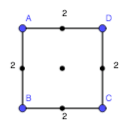Similar and Congruent on a Geoboard
PART 1: Directions
1. Pick the 3rd button
2. Pick "segment"
3. Click on a dot, then another to draw a line segment
Repeat to make a shape!
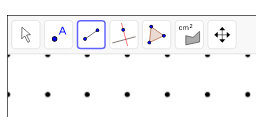
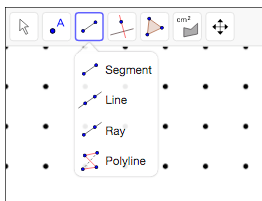
PART 1: Try it! Make a shape!
What shape did you make?
Assinale a sua resposta aqui
- A
- B
- C
- D
PART 2: MAKE MY SHAPE!
I made a square with side lengths of 2! Make my square:
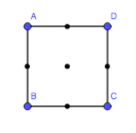
The shape you made is __________________ to my shape.
PART 3: Make a square that is BIGGER than my square.