Details page
Each GeoGebra resource has a Details page summarizing information and metadata about the GeoGebra resource. Go to the Details page by opening the  Menu and selecting Details.
Menu and selecting Details.
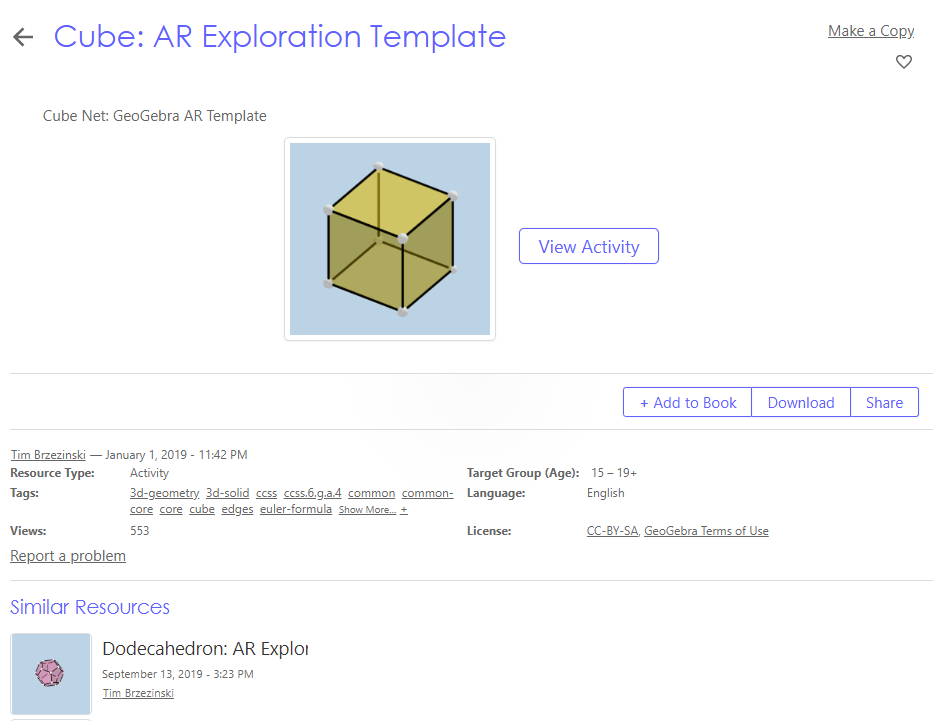
On the Details page you have the following options:
Editing options
- Edit Selecting Edit opens the Activity / Book editor, which allows you to make changes to the GeoGebra resource. Note: This option is only available if you have editing rights for the resource (e.g. if you are the author).
- Delete Delete the GeoGebra resource from your GeoGebra account. Note: This option is only available if you are the owner.
- Make a Copy Create a copy of the GeoGebra resource, which you can edit and save in your own GeoGebra account to reuse its structure and / or content or create derivative work.
(Add to Favorites) Add the GeoGebra resource to your favorites. Note: Find your favorite resources on the tab Favorites of the resources page or on your profile page. The filled
Favorite icon shows that the currently opened material is already part of your favorites.
Viewing and sharing options
- View Activity / View Book Open and view the resource.
- + Add to Book (only for Activities) Add the Dynamic Activity to one or more of your own GeoGebra Books by selecting one or more existing Books from the appearing list, or creating a new Book from scratch. Note: If the selected Book consists of different chapters, you can select your preferred chapter from a dropdown list. The Activity will then be inserted at the end of the selected chapter.
- Download Download the GeoGebra resource to your computer. Note: Prior to downloading the GeoGebra resource, you need to agree to the terms of GeoGebra's non-commercial licence.
- Access Settings Change the visibility of your GeoGebra resource or get a new link to share it.
- Share Share the GeoGebra resource in different ways with the GeoGebra community.
Suggested resources
On the Details page you will also find information about other resources related to the selected one:
- Based Upon: Lists all resources that the selected GeoGebra resource is based on.
- Derived Materials: Lists all resources (e.g. applets, images) that are based on the selected GeoGebra resource.
- Similar Resources: Shows a list of similar resources you might be interested in.
- Books: Shows a list of all Books containing the selected Activity.