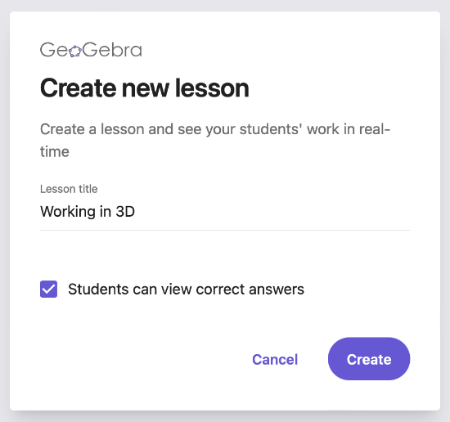Create a Lesson
Once you have found an Activity with task elements (applets, questions), you can easily create a GeoGebra Lesson out of it.

| 1. | Go to the resource you would like to create a GeoGebra Lesson from (e.g.: Working in 3D). |
| 2. | Decide whether you want your Lesson to be shared on the GeoGebra website in GeoGebra Classroom or in Google Classroom. Select the button at the top-right corner accordingly. Information about the Google Classroom Integration can be found in the Advanced section. |
| | Note: If you are not signed in with your GeoGebra Account, you will be asked to log in. Create a GeoGebra Account, if you haven’t done it yet |
| 3. | Enter a name for your Lesson, decide if students should be able to view correct answers for multiple-choice and open questions and choose CREATE. |
| 4. | You will now be redirected to the Lesson Overview. |
| 5. | The Lesson will be saved on your Profile Page. You can access it at any time by selecting it. |