Cup Modeling (2)
Your task: Create a virtual model of what is shown here. Refer to the "Measure a Radius Accurately" page to help you measure the radius of the top and bottom of these cups!
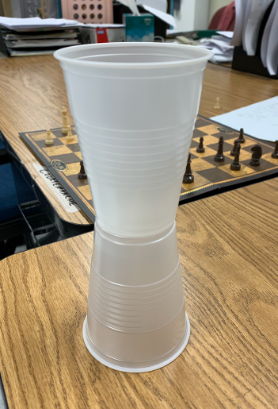
Once you get your data for this cup, create a virtual model of the 3D surface above.
Quick reference. Same video demo as in last section.
Go to the MENU (3 horizontal bars upper left corner). Go to SAVE. Title it Cup Model 2. Open this in GeoGebra 3D Calculator on you phone or tablet to test how well the virtual model fits over the real one.
If you forget how to do this, do the following:
- Sign in to your GeoGebra account on Safari if you have an iPhone or iPad
- Sign in to your GeoGebra account on Chrome if you have an Android or other non-iOS tablet.
- Follow the instructions seen here. (No need to watch the beginning of the video.)