Probability Style Bar
The Probability Calculator Style Bar provides options to overlay your distribution with the Normal Curve and to export the graph of your distribution as a picture file (.png) and save it on your computer.
Task
Overlay the Logistic distribution with the Normal Curve and export the graph of your distribution to save it on your computer.
Instructions
| 1. | | Select the Logistic distribution from the drop-down list below the diagram. |
| 2. | 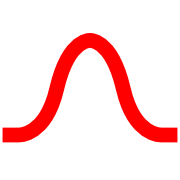
| Overlay the Logistic distribution with the Normal Curve by clicking on the Overlay Normal Curve icon. |
| 3. | 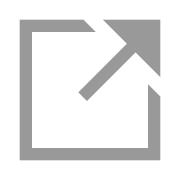 | Select Export. |
| 4. | | Save the picture file on your computer. |
| 5. | | Insert the picture into a word processing document. |