Checking the Answer with a Button Part 2
If you have not answered the question in the previos page, first answer those and then study this section.
Check button has SetValue(check, 1) command. This command, sets the value of variable "check" (slider) to 1. This way we understand that user clicked the check button. When a New Angle button is clicked, the variable "check" should be set to 0 again because in the new question the user has not checked the answer. Thus, SetValue(check, 0) command should be added to New Angle button.
Now you should set the Condition to Show Object for each feedback. Let's work on that.
The following image shows one of the examples for setting for the Condition to Show Object.
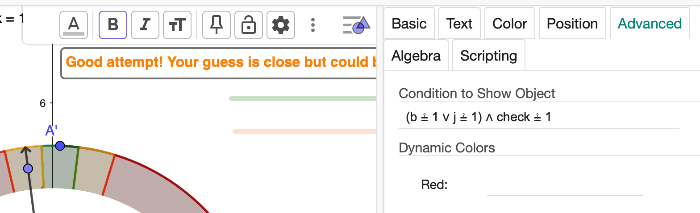
There is another way of showing feedback. This method uses single textbox and changes its content based on the condition. The scripts will be in the Check button. The image below shows precise, less precise, and off regions (on the left). Regions k and q are less precise regions whereas r is precise region. The right side of the image shows boolean values associated with these regions. We use these boolean values to decide the preciseness of guesses.
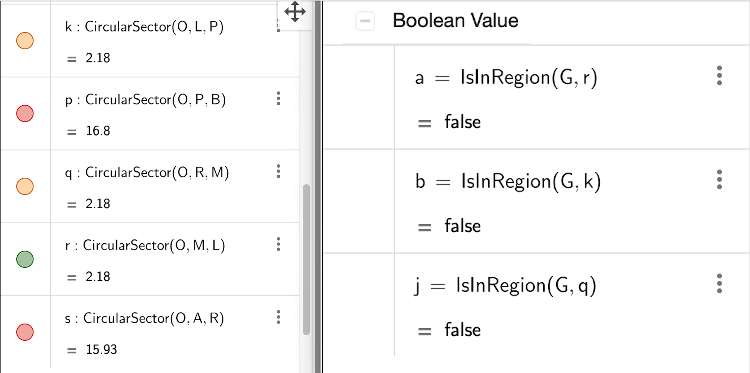
I will show you how to change a text field in a simple sample. In the followin applet, there is text field (Feedback) and a button. The name of the text field is text1. You may see by either right click on it or go to settings. We will use this name (variable) to change its content.
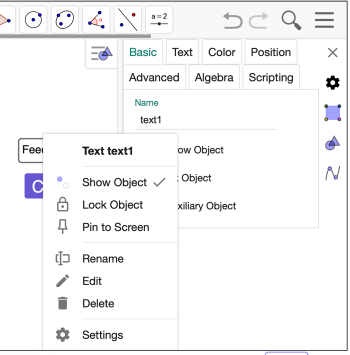
Your turn