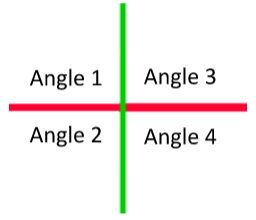PARALLEL LINES – ANOTHER WAY OF LOOKING AT THEM
Instructions
Background
The red and blue horizontal lines on the GeoGebra work-space are parallel – they will never intersect (cross each other).
The straight green line, as you can see, intersects the both the red and blue parallel lines.
Observe that whenever two lines cross each other, there are four angles formed (see the diagram below with the angles labeled).
Notice that Angle A and Angle B on the GeoGebra page are both in the same relative location. They are in the Angle 1 location.
Step 1. Collect Data
Use the MOVE tool  to move the Drag Point to Point 1. Make a copy of the Data Table below on paper. Fill in the size columns in the Data Table for Point 1.
Point Size of Angle A Size of Angle B
1
2
3
4
Step 2. Collect More Data
Now complete the table for Points 2 through 4.
Step 3. Look for a Pattern
What do you notice about Angles A and B as you change the green intersecting line?
What do you think happens with the other three angles that are not labeled on the GeoGebra
page?
to move the Drag Point to Point 1. Make a copy of the Data Table below on paper. Fill in the size columns in the Data Table for Point 1.
Point Size of Angle A Size of Angle B
1
2
3
4
Step 2. Collect More Data
Now complete the table for Points 2 through 4.
Step 3. Look for a Pattern
What do you notice about Angles A and B as you change the green intersecting line?
What do you think happens with the other three angles that are not labeled on the GeoGebra
page?
 to move the Drag Point to Point 1. Make a copy of the Data Table below on paper. Fill in the size columns in the Data Table for Point 1.
Point Size of Angle A Size of Angle B
1
2
3
4
Step 2. Collect More Data
Now complete the table for Points 2 through 4.
Step 3. Look for a Pattern
What do you notice about Angles A and B as you change the green intersecting line?
What do you think happens with the other three angles that are not labeled on the GeoGebra
page?
to move the Drag Point to Point 1. Make a copy of the Data Table below on paper. Fill in the size columns in the Data Table for Point 1.
Point Size of Angle A Size of Angle B
1
2
3
4
Step 2. Collect More Data
Now complete the table for Points 2 through 4.
Step 3. Look for a Pattern
What do you notice about Angles A and B as you change the green intersecting line?
What do you think happens with the other three angles that are not labeled on the GeoGebra
page?