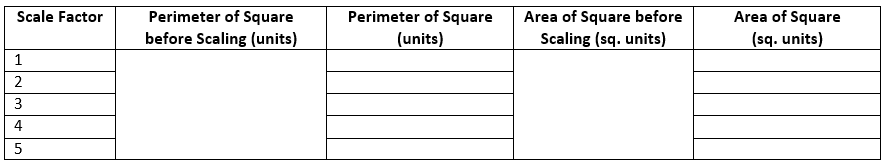SCALE FACTORS AND SCALE DRAWING
Instructions
CHANGE THE SCALE – WHAT HAPPENS TO AREA AND PERIMETER?
Introduction
If we enlarge or shrink a shape, what happens to the resulting area and the perimeter? In this experiment, you will change the size of a square by adjusting a scale factor. The scale factor determines by how much you want to increase the dimensions of a starting shape – double? …triple? …etc.
Step 1
Use the Distance or Length  and Area
and Area  tools to label the perimeter and area of the green square.
Use the Move tool
tools to label the perimeter and area of the green square.
Use the Move tool  to drag the measurement labels to new locations if they get in your way.
Step 2
Use the Scale Factor slider
to drag the measurement labels to new locations if they get in your way.
Step 2
Use the Scale Factor slider  to choose how much to enlarge the green square.
Complete a Data Table like the one pictured below.
Step 3
a) As the square doubles, triples, etc. in size compared to its original size, what happens to square’s perimeter?
b) As the square doubles, triples, etc. in size compared to its original size, what happens to square’s area?
Conclusion
What is the relationship between scale factor and perimeter?
What is the relationship between scale factor and area?
If a square is scaled by a factor of 7, explain how you could determine the square’s
perimeter and area.
Is this just unique to squares? Experiment with other polygons to find out.
to choose how much to enlarge the green square.
Complete a Data Table like the one pictured below.
Step 3
a) As the square doubles, triples, etc. in size compared to its original size, what happens to square’s perimeter?
b) As the square doubles, triples, etc. in size compared to its original size, what happens to square’s area?
Conclusion
What is the relationship between scale factor and perimeter?
What is the relationship between scale factor and area?
If a square is scaled by a factor of 7, explain how you could determine the square’s
perimeter and area.
Is this just unique to squares? Experiment with other polygons to find out.
 and Area
and Area  tools to label the perimeter and area of the green square.
Use the Move tool
tools to label the perimeter and area of the green square.
Use the Move tool  to drag the measurement labels to new locations if they get in your way.
Step 2
Use the Scale Factor slider
to drag the measurement labels to new locations if they get in your way.
Step 2
Use the Scale Factor slider  to choose how much to enlarge the green square.
Complete a Data Table like the one pictured below.
Step 3
a) As the square doubles, triples, etc. in size compared to its original size, what happens to square’s perimeter?
b) As the square doubles, triples, etc. in size compared to its original size, what happens to square’s area?
Conclusion
What is the relationship between scale factor and perimeter?
What is the relationship between scale factor and area?
If a square is scaled by a factor of 7, explain how you could determine the square’s
perimeter and area.
Is this just unique to squares? Experiment with other polygons to find out.
to choose how much to enlarge the green square.
Complete a Data Table like the one pictured below.
Step 3
a) As the square doubles, triples, etc. in size compared to its original size, what happens to square’s perimeter?
b) As the square doubles, triples, etc. in size compared to its original size, what happens to square’s area?
Conclusion
What is the relationship between scale factor and perimeter?
What is the relationship between scale factor and area?
If a square is scaled by a factor of 7, explain how you could determine the square’s
perimeter and area.
Is this just unique to squares? Experiment with other polygons to find out.