How to Create a Group
You may create a new Group by going to www.geogebra.org/groups and selecting Create Group.
Start creating your new Group by entering some basic metadata in the appearing Groups Settings page.
The Group Settings
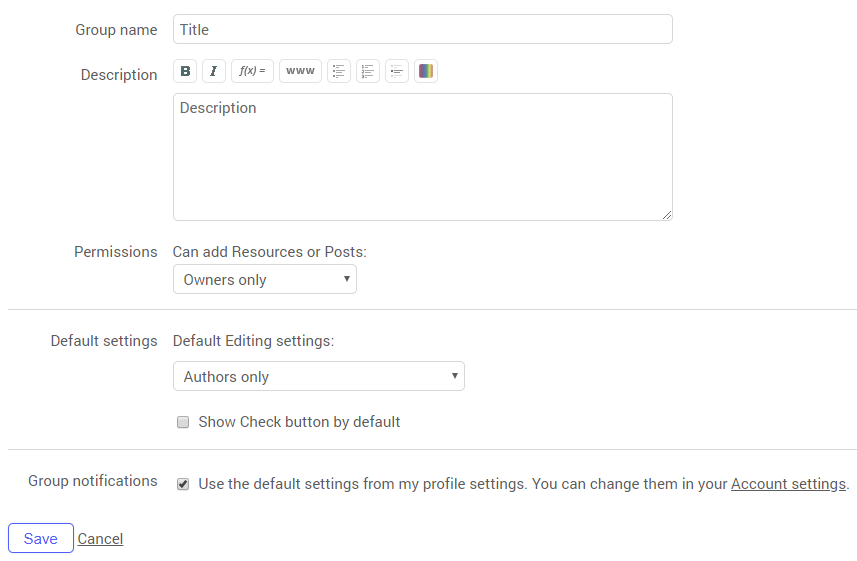
Group name
Fill in the name of your Group.
Description
Add a description for your new Group, which will make it easier for other users to decide whether they want to join this Group.
Permissions
Decide who will be allowed to add resources or posts to your Group. You may choose between the following options:
- Owners only
- Owners and Members
Default settings
Editing settings
Decide who will be allowed to edit resources shared with the Group. You may choose between the following options:
 Posts.
Posts.
- Authors only
- Authors and Group Owners
- Authors, Group Owners, and Members
Group notifications
Decide whether you want to be notified about...
- New Posts
- New Comments
- New Group Members
Save
After completing the information, please click Save in order to create your Group and be able to invite other users to join.