redefining the exercise
redefining the random numbers
The command UpdateConstruction() recalculates all random defined objects in the applet, creating a new exercise. You can put this command as a script in a button.
Select the Button Tool in the Toolbar and create a button with as caption new exercise and GeoGebra Script UpdateConstruction().
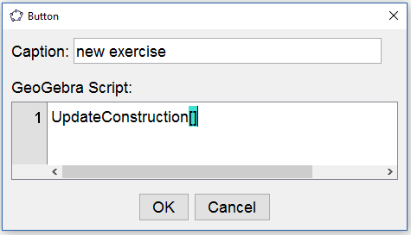
Sum of two random numbers
This first applet shows two random defined numbers in a dynamic text and a button with a script to recalculate the numbers. See how it works and follow the steps to create it yourself.
Construction Steps
| 1 | | Type following two commands in the inputbar and define the numbers a and b: a = RandomBetween(1,10) b = RandomBetween(1,10) |
| 2 |  | Select the Text Tool and type the text a + b, while selecting a and b in the list of objects, making the text dynamic. |
| 3 |  | Select the Button Tool. Type new exercise as caption and UpdateConstruction() as script. |