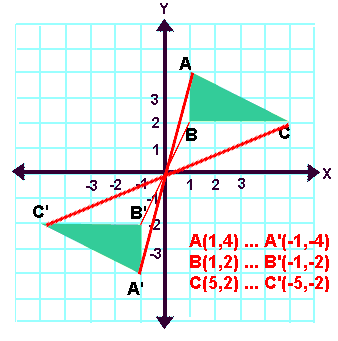Rotation 2
I created circle c with center point A first to make the rotations more visually understandable, as well as to add to the design. Outside of circle c I created ellipse d with point D and C. Then, I subdivided the circle into 8 sections, with each being 45 degrees. This was to make each rotation of the ellipse take up 45 degrees of the circle so the end design of all of the images together would have 8 "petals."
Each rotation of the ellipse is 45 degrees, and the width of the figure causes the edges of each image of the ellipse to touch. Ellipse d, or the pre-image, was rotated around center A 45 degrees, 90 degrees, 135degrees, 180 degrees, 225 degrees, 270 degrees, and 315 degrees. This created a total of seven images: ellipses d'', f, d''₁, d', g, d'₁, and d'₂. All of these are rigid motions of the pre-image, meaning they have maintained the same size and shape. This is because all possible points on the ellipse and their corresponding points are rotated the same degree around the center of rotation. Since all parts of the ellipse are rotated the same amount around the center of rotation, the distance between the points relative to each other, as well as relative to the center, is maintained and the image is congruent to the pre-image.
To check this, the perpendicular bisectors of segments that connect corresponding points between the pre-image and image all intersect at the center point A, showing they all rotate the same degree while maintaining their distance from the center point A.