How to Edit Resources
Who is allowed to edit a resource?
When you share a resource with the Group, you may decide who is allowed to edit this resource.
Note: Only the author(s) of a resource have the right to change the Editing permissions for this resource. If you are not the author of the resource you shared, you might consider creating a copy of the resource and sharing this copy with the Group instead of the original.
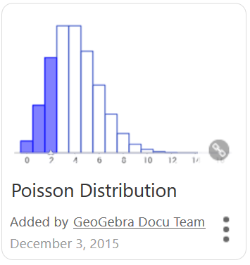
The Resource Menu
On tab  Resources all resources shared with the Group are collected in a list. On mouse-over, the corresponding resource highlights and depending on the type of resource you can get access to
Resources all resources shared with the Group are collected in a list. On mouse-over, the corresponding resource highlights and depending on the type of resource you can get access to  Edit Activity or
Edit Activity or  Edit Book, to the
Edit Book, to the  Editing permissions and further options by selecting them in the
Editing permissions and further options by selecting them in the Resource Menu.
Resource Menu.
 Edit Activity
Use the
Edit Activity
Use the  Edit Activity button of the
Edit Activity button of the Resource Menu in order to open the resource and to edit the Activity.
Resource Menu in order to open the resource and to edit the Activity.
 Edit Book
Use the
Edit Book
Use the  Edit Book button of the
Edit Book button of the Resource Menu in order to open the resource and to edit the Book.
Resource Menu in order to open the resource and to edit the Book.
 Rename
Use the
Rename
Use the  Rename button of the
Rename button of the  Resource Menu to change the name of the resource.
Resource Menu to change the name of the resource.
 Editing permissions
Use the
Editing permissions
Use the  Editing permissions button of the
Editing permissions button of the Resource Menu in order to decide about who is allowed to edit the resource. Available options are...
Resource Menu in order to decide about who is allowed to edit the resource. Available options are...
 Editing permissions and further options by selecting them in the
Editing permissions and further options by selecting them in the Editing permissions
Use the
Editing permissions
Use the  Editing permissions button of the
Editing permissions button of the- Authors only
- Authors and Group Owners
- Authors, Group Owners, and Members
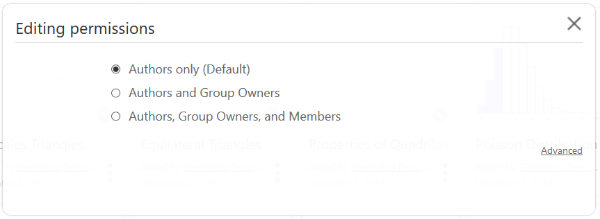
Removing a resource
Only the Owner(s) of a Group, as well as the Member who shared the resource with the Group, may remove it from the Group. You can remove a resource in tab  Posts by deleting the post or by selecting
Posts by deleting the post or by selecting  next to the resource when editing the corresponding post.
next to the resource when editing the corresponding post.
 next to the resource when editing the corresponding post.
next to the resource when editing the corresponding post.