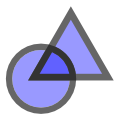Exploring Parameters of a Quadratic Polynomial
Back to school...
In this activity you will explore the impact of parameters on a quadratic polynomial. You will experience how GeoGebra could be integrated into a ‘traditional’ teaching environment and used for active and student-centered learning.
Follow the instructions of this activity and write down your results and observations while working with GeoGebra. Your notes will help you during the following discussion of this activity.
Instructions
| 1. |
| Type f(x) = x^2 into the Input Bar and hit the Enter key. Task: Which shape does the function graph have? |
| 2. |  | Use the Move tool in order to drag the graph of the polynomial in the  Graphics View and watch how the equation in the Graphics View and watch how the equation in the  Algebra View adapts to your changes. Algebra View adapts to your changes. |
| 3. |
| Change the function graph so that the corresponding equation matches
|
| 4. |  | Double-click the equation of the polynomial. Use the keyboard to change the equation to f(x) = 3 x^2. Task: How does the function graph change? |
| 5. |  | Repeat changing the equation by typing in different values for the parameter (e.g. 0.5, -2, -0.8, 3). |
Suggestions for discussion
- How can a setting like this (GeoGebra in combination with instructions on paper) be integrated into a ‘traditional’ teaching environment?
- Do you think it is possible to give such an activity as a homework problem to your students?
- In which way could the dynamic exploration of parameters of a polynomial possibly affect your students’ learning?
- Do you have ideas for other mathematical topics that could be taught in similar learning environment (paper worksheets in combination with computers)?