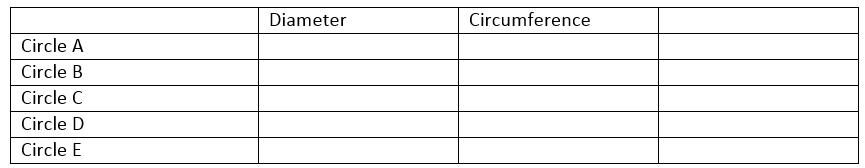CIRCLE DISCOVERY
Instructions
Introduction In this activity, you will construct, label, and experiment with a circle. In doing so, you will discover an important attribute of all circles. Step 1 Use the CIRCLE tool to create a circle with Point A as its center. Step 2 After you create the circle, you have a center point (A) and a point on the circle (B).The distance between these two point defines the radius of the circle, but for this experiment we need to measure the diameter. Challenge: Using the only tools available when you open the GeoGebra file, can you find a way to construct the diameter of your circle?
Try it on your own first, but if you can’tfind a way, use the See Hint…check-box for the steps. Step 3 Use the DISTANCE tool to label the length of the diameter of your circle. Now use the same tool to label the circumference of your circle. You do this by simply clicking anywhere on the circle. By moving Point B to change the diameter of your circle, create five different circles and record the diameter and circumference in a Data Table like the one below. Use a calculator to divide the circumference of each circle by its diameter. Record this value in the third column on the data table. Conclusion Write a sentence describing your conclusion about circles based on this experiment: