Exploring Properties of Reflection
Task
Enhance the dynamic figure you created in the last activity, so that it allows your students to explore the properties of reflection.
Instructions
Below you will find a construction similar to the one you created yourself on the last worksheet. Please enhance this prepared construction by following the steps below.
| 1. |  | Create a segment between points A and B using the Segment tool. |
| 2. |  | Create a segment between points A and E. |
| 3. |  | Create a parallel line to segment AB through point E using the Parallel Line tool. |
| 4. |  | Create a parallel line to segment AE through point B. |
| 5. |  | Intersect the two lines to get intersection point F by using the Intersect tool. |
| 6. |  | Hide the auxiliary segments and lines using the Show / Hide Object tool. Note: Activate the tool and select all objects that should be hidden. Then, switch to any other tool in order to apply your visibility changes. |
Try it yourself...
Instructions (continued)
| 7. |  | Reflect the four corner points A, B, E, and F at the line to get their images A', B', E', and F' by using the Reflect about Line tool. |
| 8. |  | Connect the four corner points with their corresponding images using tool Segment (e.g. points A and A'). |
| 9. |  | Display the angles between the line of reflection and the segments using the Angle tool. |
| 10. | 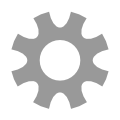 | Use the |