Translations
A translation is a transformation that creates a new figure through "sliding."
After any transformation, the new shape created is called the Image. The points of the image are named with the corresponding letter to the original figure, but with an apostrophe. For example, the image of point A, is A'. We read this notation "A prime."
Click the box labeled "Translation" in the GeoGebra sketch below to show the translated the triangle. Notice how the points of the image are named.
The black ray is the vector that creates the movement.
+ Manipulate the points of the triangle and observe what happens to the points, segments, and angle measures.
+ Manipulate the vector length and angle and observe what happens to the points, segments, and angle measures.
Then answer question 1 in your google doc.
Vector Components
Each vector can be divided into horizontal and vertical components. The horizontal component is represented by h. The vertical component is represented by k.
Click on the components box below and observe the relationship between the components of the vector and the location of the image.
Then, answer question 2 in your google doc.
One can express the translation at a rule that changes each point. The translation rule is written.
Now, using this information, answer question 3 in your google doc.
What translation was used to create the image above? (add your answer to #4 in your google doc)
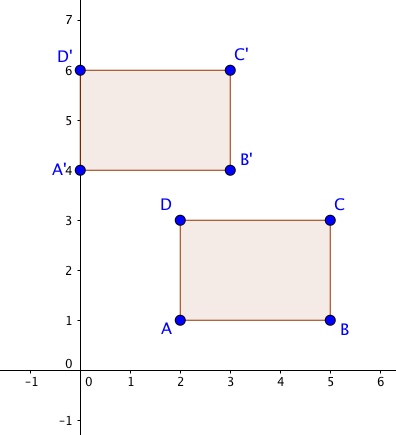
Now, return to the GeoGebra sketch. Add lines connecting the original point to its image. Record your observations in your google doc on #5.
Can you do it on your own?
Create a vector using the "Vector" tool. Then, use the "Translate by Vector" tool to translate the triangle by selecting the triangle and the vector you've created.
Challenge!
Return to the sketch above. Add a second vector using the "vector" tool (third button). Use the "translate by a vector" tool (fourth button) to translate the image by selecting the image and your new vector.
The combination of more than one transformation applied to an object it is called a composition.
Record the summary of your observations in your google doc.