How to Access Tasks
Where to find Tasks
Tasks shared with the Group are displayed and can be accessed on the following tabs:
- Tab
Posts Tasks are shown in the stream of posts, sorted by publishing date of the post.
- Tab
Tasks (Members only) Tasks are organized in a list split into the two sections To-Do and Done. Note:
 New Tasks and
New Tasks and  partially solved Tasks are shown in the To-Do list, while Tasks that were
partially solved Tasks are shown in the To-Do list, while Tasks that were  finished by the Member or
finished by the Member or  reviewed by the Owner are listed under Done.
reviewed by the Owner are listed under Done. - Tab
Feedback (Owners only) Tasks are shown on tab
Feedback either in a list or in a grid. Note: The status of a Task is indicated by the following icons:
 Not started,
Not started,  In progress,
In progress, Turned in,
 Complete.
Complete.
How to Work on Tasks
Locate and select the Task you want to work on by clicking on its Title or Title Image. After the Task is opened you may...
- work on the Task
- add
 comments
comments
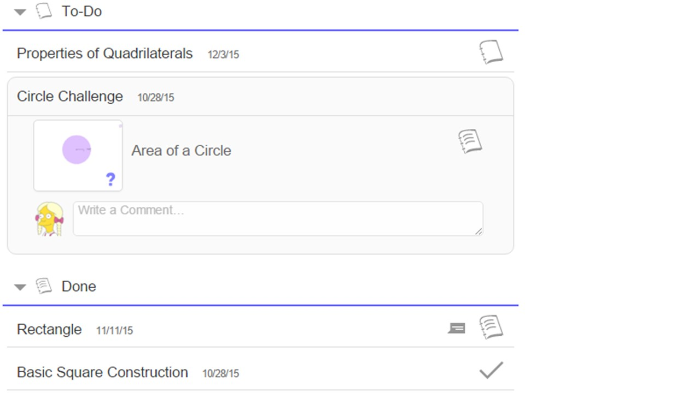
Owner's Access to tab Tasks
Owners may access tab Tasks by switching to  View as Member in the
View as Member in the  Settings menu.
Note: After switching to
Settings menu.
Note: After switching to  View as Member, Owners can switch back to their original view by using
View as Member, Owners can switch back to their original view by using  View as Owner, which is displayed next to the
View as Owner, which is displayed next to the  Settings menu.
Settings menu.
 View as Member in the
View as Member in the  View as Member, Owners can switch back to their original view by using
View as Member, Owners can switch back to their original view by using  View as Owner, which is displayed next to the
View as Owner, which is displayed next to the